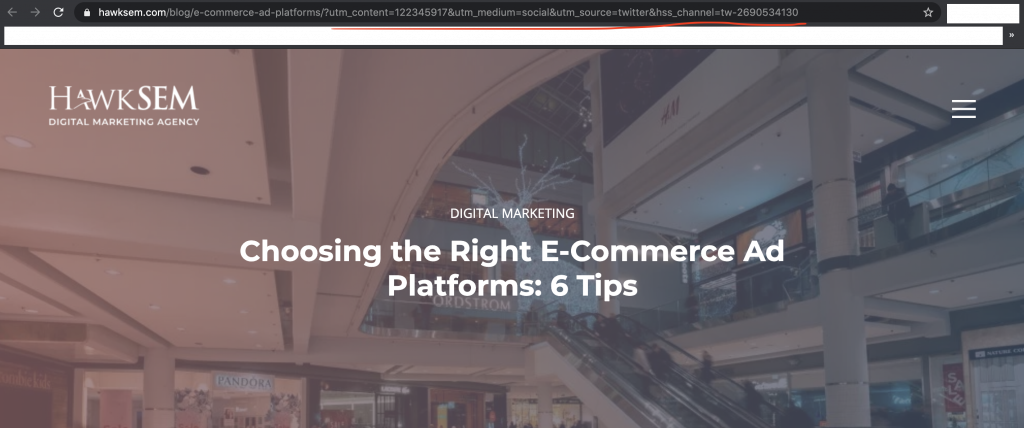This article has been updated and was originally published in March 2020.
Adding UTM parameters to your URLs makes tracking easier, making analyzing data and improving your campaigns easier as well.
Here, you’ll find:
- How to define UTM parameters
- Ways you can add these parameters to your campaigns
- UTM parameter benefits
- What they can tell you about your customers and prospects
If you’re a regular at your local coffee shop or grocery store, the employees there may start to recognize you. (Ever had your latte ready before you even ordered it? It basically feels like you’re a celebrity.)
As a business, knowing and connecting with customers helps you understand them better. You learn what they like, what they’re looking for, and what brought them to you. Online, it’s not so easy. That’s where UTM parameters come in.
UTM parameters are tags you can add to URLs that feature marketing or special offers, like landing pages.
Through analytics tools, these tags work like digital breadcrumbs. They can show you what led a person to a certain URL, what else they interacted with on your site, and more.
Let’s dig more into how UTMs can benefit your marketing efforts.

Adding UTM parameters to campaign URLS helps you more easily collect information that will give you insight into how effective those campaigns are. (Image via Unsplash)
Types of UTM parameters
UTM stands for urchin tracking module. There are five UTM parameter types (also called UTM tracking codes). Each one offers different insight into your visitors.
As HubSpot explains, they are:
- Source – shows which site a visitor came from
- Campaign – shows the URL’s associated campaign
- Content – shows exactly what ad or promotion element was clicked (often used for optimization)
- Medium – shows which marketing channel led the visitor to your site (like an email, social media post, or a paid search ad)
- Term – shows which paid keywords you’re manually targeting with your campaign
Adding UTM parameters to campaign URLs helps you more easily collect information. This way, you gain insight into how effective those campaigns are, overall and by element. (More on that below.)
Pro tip: Trying to identify a URL’s UTM parameter? Look directly behind the first question mark symbol — it usually begins there.
What UTM parameters look like
Surely you’ve clicked on a link from an email newsletter, social media post, or a paid search ad before. If so, then you’ve probably seen what UTM parameters look like, whether or not you’ve noticed.
Here’s an example of one from a recent HawkSEM URL linked from a social media post:
This URL’s full UTM parameter is:
?utm_content=122345917&utm_medium=social&utm_source=twitter&hss_channel=tw-2690534130
As you can see, this UTM parameter includes the medium (social) and source (Twitter). Hawk’s customer relationship management (CRM) platform auto-created this UTM parameter. That’s where the post was created and scheduled.
Here’s another example:
This URL’s full UTM parameter is:
?utm_campaign=Newsletter%20%20Client&utm_source=hs_email&utm_medium=email&utm_content=84151967&_hsenc=p2ANqtz-_8Fz59whwC0pUVC2MD0uY3y1G7w9rYq5d1maajMbdWYt0_UfZZuspsYd79XX0eRzqPknMl7bBBxqYvn3SOlQoJ5x5G6w&_hsmi=84151967
Clicking a link in our monthly email newsletter, HawkTalk, generated this link. This UTM parameter includes the campaign, source, medium, and content.
It’s easier to gather data — such as the most clicked newsletter links — with these parameters. You can also see which channels are driving the most traffic to your content.
How to add UTM parameters
If you use a CRM tool like HubSpot, you may notice these parameters are created automatically (and are customizable) when you launch things like campaigns and landing pages. The examples above show automatically created UTM parameters.
To set up parameters manually for your campaigns, just remember to separate each parameter with a question mark when customizing the URL, according to Google. (Parameters can be in any order in the URL.)
You also need to separate each parameter with an “equals” sign, and each parameter-value pair with an ampersand. Keep in mind that Google Analytics is case sensitive, and each value you define will be as well.
For example:
https://www.hawksemexample.com/?utm_source=email_campaign&utm_medium=email&utm_campaign=PPC-audit
Don’t want to add your UTM parameters manually? In that case, you can enter your website URL and campaign info into Google’s Campaign URL Builder. This works for web pages as well as iOS and Android apps.
Pro tip: When a user clicks a referral link, the parameters you add are sent to Google Analytics. The Campaigns reports includes the resulting data.

The more you understand your customers, the better you’ll be able to create products or services that’ll solve their problems. (Image via Unsplash)
How UTM parameters improve your digital marketing
Using UTM parameters can benefit your digital marketing efforts in many ways. The most obvious way is the tracking aspect.
Of course, the more info you can gather, the better you’ll be able to track, analyze, and optimize your campaigns.
These parameters:
- keep your data organized
- help identify the campaigns aspects that are excelling and underperforming
- allow you to put more budget towards what’s working and less towards what isn’t
Pro tip: UTM parameters are a key part of HawkSEM’s exclusive three-step ConversionIQ system. This digital marketing approach drives high-quality conversions to continuously grow your bottom line.
The takeaway
Because of how easy it is to add UTM parameters to your URLs, it’s worth baking into your campaign building process. It offers an extra layer of info that’s sure to prove helpful the next time you’re analyzing a campaign’s success.
Plus, knowing what campaign brought the visitor there and what link they clicked helps you better know your customers. As a result, the more you understand them, the easier it’ll be to create products or services that solve their problems.