Give your ecommerce sales a boost with Google Shopping campaigns.
Here, you’ll find:
- An overview of Shopping campaigns in Google
- How Google Shopping works
- Steps to set up your first Shopping campaign
- Expert tips to build a winning Shopping campaign
Google is where 23% of shoppers go to discover and find new products. This equates to millions of American buyers searching for your goods to buy each day.
And it’s a prime reason to use Shopping campaigns in Google Ads to attract these people to your website.
If you’re not already using this to capture interest and conversions, then make 2023 the year to start.
Let’s explore what Google Shopping campaigns are, and how you can use them to grow your ecommerce business this year.
What are Shopping campaigns in Google Ads?
Shopping campaigns in Google Ads are digital advertisements that appear in Google search results for relevant keywords and phrases. They appear when shoppers are searching for a specific product or product category on Google.
For example, when you type in “bathing suits,” you’ll see Google Shopping Ads (aka Product Listing Ads or PLAs) along the right side of the search results page:
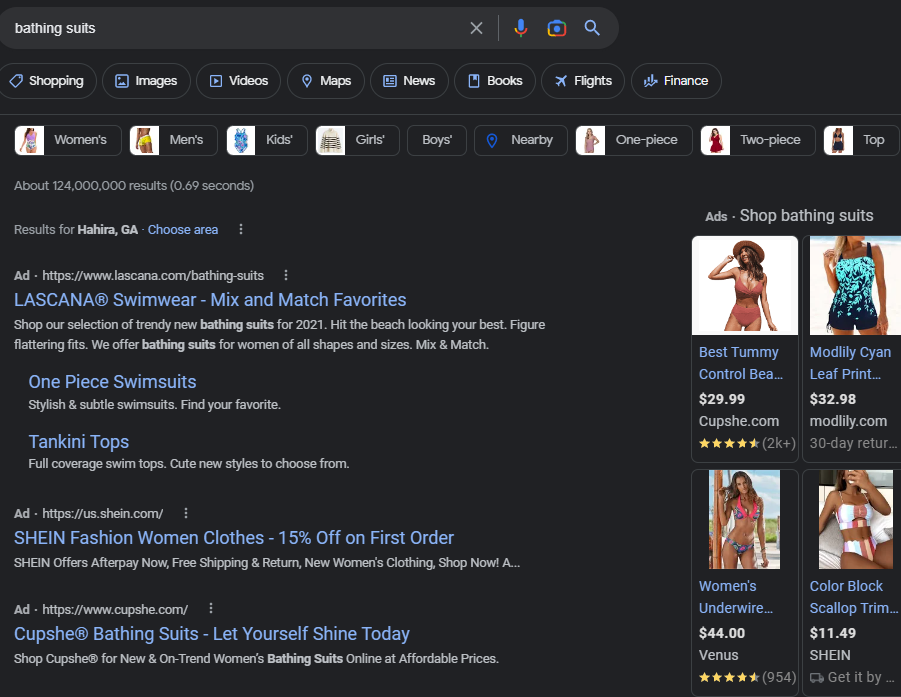
And then when you search for “baby shoes,” the ads appear at the top of the search results:
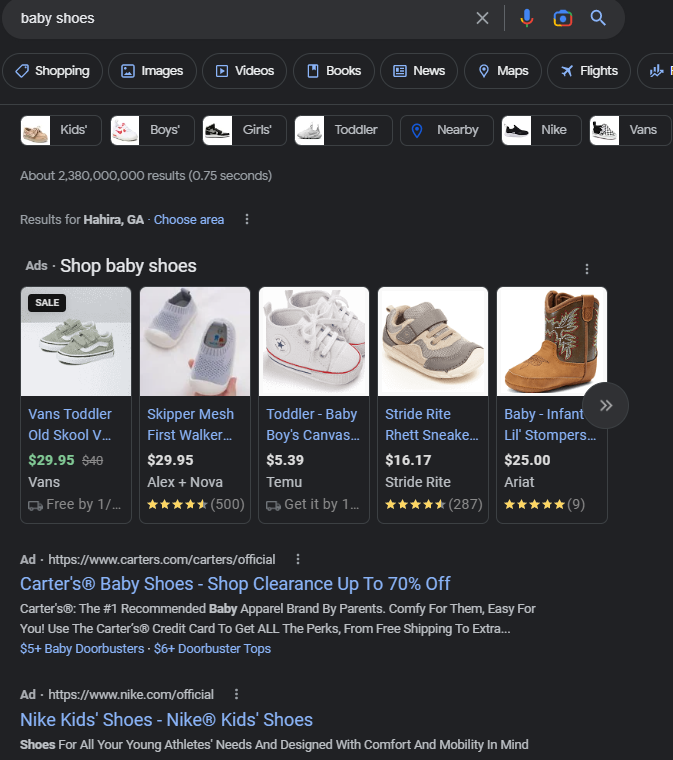
A unique feature of Shopping campaigns is the filter buttons at the top. You can select between men’s, women’s, and kid’s bathing suits to display narrower results:
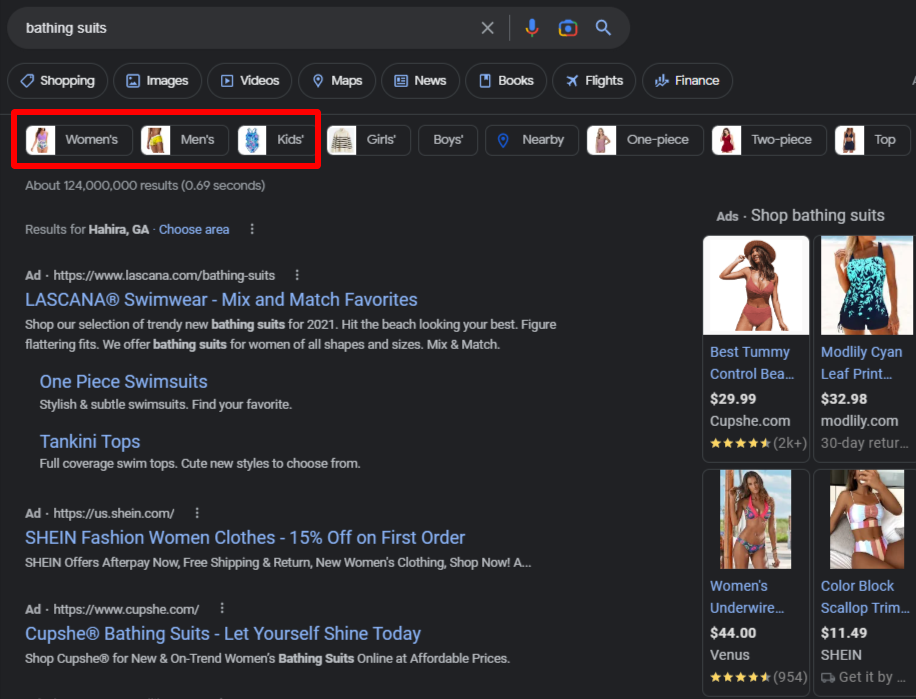
The purpose of Shopping campaigns in Google is to help ecommerce retailers reach more shoppers who are searching for similar products. Since they’re visual (compared to text-based links and ads), they’re more likely to be clicked more often.
Now, there’s also a new option for ecommerce sellers worth mentioning: Google Shopping organic results. These appear in the middle of the search results as you’re scrolling:
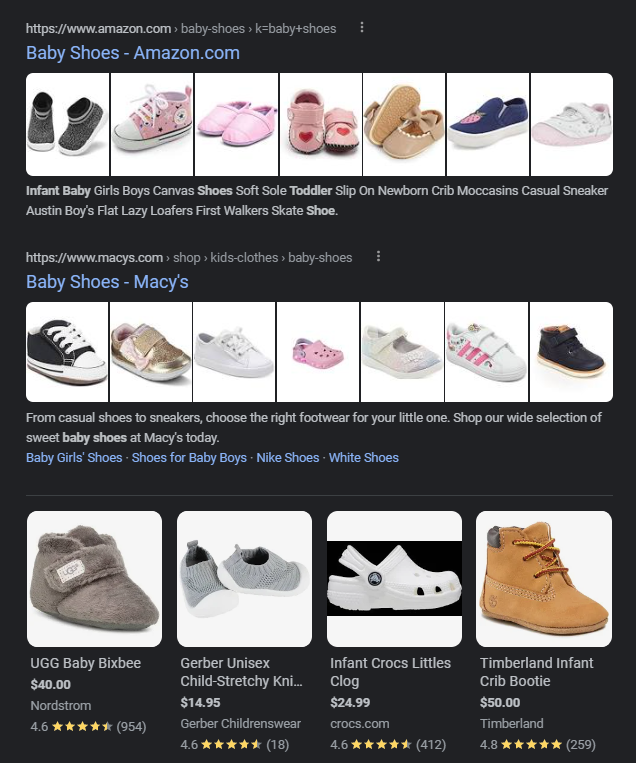
This is important because you can use your Google Shopping campaigns to boost your organic Google product results.
“When you optimize Shopping feeds and feed attributes, such as product titles, descriptions, and so on, it has a positive impact on your paid shopping ads, and it’ll help you rank better for organic shopping placements, too,” says Rachel Corak, Lead Strategist at HawkSEM.
Here’s an example of how PPC and organic product listings appear in search:
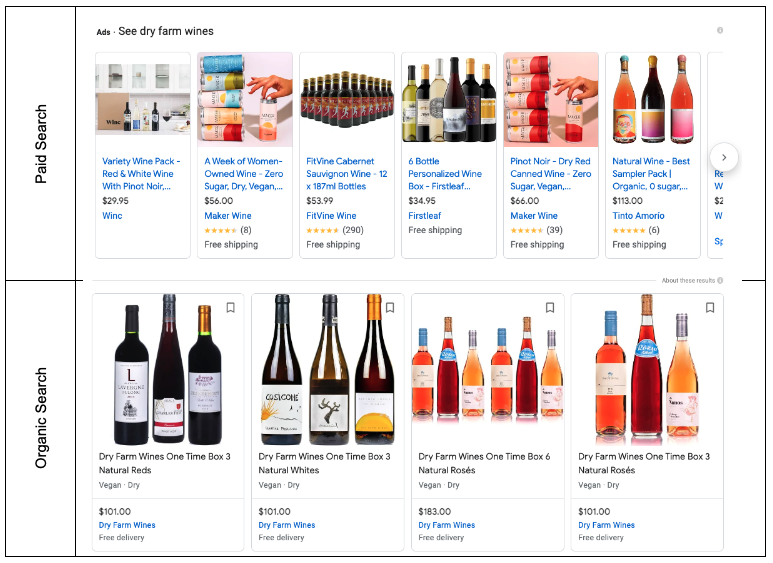
How does Google Shopping work?
Google Shopping allows ecommerce retailers to create product listings that appear in Google paid and organic search engine results pages (SERP). You create your product listings using a data feed (a file containing all the details about your products, such as title, price, product images, and description).
There are two ways to create a data feed: manual entry (or uploading a CSV file) or automated upload (via Google Merchant Center). After uploading your data feed, you can begin creating your Google Shopping campaign.
Here, you’ll bid on a product ad group (instead of search queries, like in a traditional PPC campaign) relevant to your product type.
When someone searches for a product or product category, Google will display the Shopping Ads that match the query. This makes it easy for shoppers to find what they need and encourages them to click through to your landing page to view and purchase the product.
To keep track of campaigns, you can connect your Google Analytics account to monitor the performance of each product group.
Benefits of using Shopping campaigns in Google Ads
Like any digital ad, Shopping campaigns allow brands to get their products in front of customers within minutes of hitting publish. Google Ads Shopping campaigns also make it easy to target the right audience. And can even be automated using Google’s algorithm, which optimizes the campaign for better results (clicks and conversions).
- Meet shopper intent: When someone searches for your product, they’re looking to buy, which increases the odds of them making a purchase that day or sometime soon.
- Reach a larger audience: Shopping campaigns in Google Ads can be used to target shoppers from around the world, allowing you to reach more potential customers.
- Increase visibility: Shopping campaigns make it easier for your products to stand out in search results, increasing the chances of them being clicked on and purchased.
- Easily track performance: With Google Ads Shopping campaigns, you can easily track how well your product ads are performing and make adjustments as needed.
- Cost-effective advertising: Shopping campaigns are generally more cost-effective than other forms of digital advertising, making them an attractive option for businesses with limited budgets.
- Targeted ads: Shopping campaigns allow you to target specific audiences based on their interests and demographics, ensuring that your ads reach the right people at the right time.
Building Shopping campaigns is easy — getting people to click on your ads…that’s another story. And it begins with the main character (you) creating a strategy.
Not sure how to identify your target audience, how to attract them, and develop winning ad campaigns? No biggie. Just reach out to the PPC experts at HawkSEM. We’ll work with you to manage your entire campaign, from planning to execution, optimization and beyond.
Performance Max campaigns vs. Standard Shopping campaigns
If you’ve done a little digging into Google Ads campaigns, then you likely came across Performance Max campaigns (which replaced Smart Shopping campaigns). It’s a new option for ecommerce sellers to automate their ad campaigns.
Wondering about the difference between the two? Here’s a simple breakdown:
“Standard shopping campaigns are the traditional style campaigns that serve in the Google Shopping carousel either at the top or on the right panel within the SERP,” explains Corak.
“Performance Max is a hybrid-placement campaign that can serve in shopping but also serves across all placements within Google properties. This means it can also serve in Search Network, Display Network, YouTube, Gmail, etc.”
The question now is which is better to use?
Well…
- Standard Shopping campaigns provide greater control, and you know exactly where and how your ads are showing,” Corak continues.
- Performance Max, on the other hand, provides less control but uses Google’s advanced algorithm to serve your ads to the right people when and where it matters.
In other words, both offer a ton of value for your campaigns.
“I recommend testing both and seeing which works better for the account,” advises Rachel. “I never go for a ‘one size fits all’ approach, it’s all about testing.”
How do you build a Shopping campaign in Google Ads?
It’s time to build your first Shopping campaign using Google Ads. Where do you begin? Here’s an overview of what you need to do to complete the setup:
- Create a Google Ads and Google Merchant Center accounts
- Select your campaign type in Google Ads
- Decide your bidding strategy
- Design your Shopping ad
Let’s start from the top.
Step 1: Sign up for Google Ads and Google Merchant Center accounts
To begin, sign up for a Google Ads account and follow the guided steps. Then head over to Google Merchant Center to register your account.
The Merchant Center is where you’ll manage all of your Google Shopping product details. The process is easier if you have a Shopify or BigCommerce store — you can connect them directly to Google Merchant Center to automatically create your product feed.
If you don’t have a compatible ecommerce platform like Shopify or BigCommerce, then you’ll have to manually create your feed.
Note that your product data is “live” on Google Merchant Center. This is where you’ll insert information about your products, such as:
- Product ID you use for that specific product
- Name of your product
- Description of your product
- Category of your product (e.g., apparel, shoes, home decor)
- Type of product (based on your definition)
Step 2: Choose your campaign type
Log into your Google Ads account and click +Create campaign at the bottom of the dashboard (or +Create at the top left).
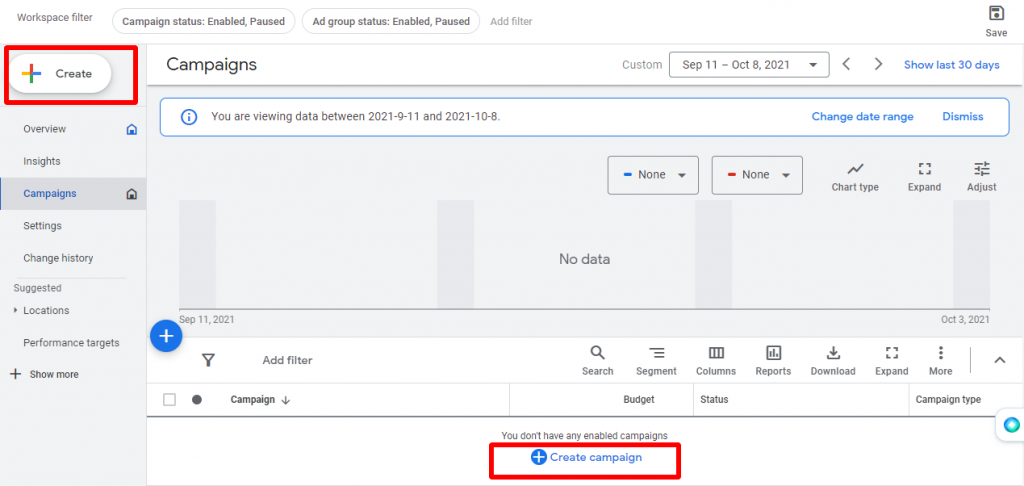
Then select New Campaign in the menu. Next, a window will appear with campaign objectives. Select Sales.
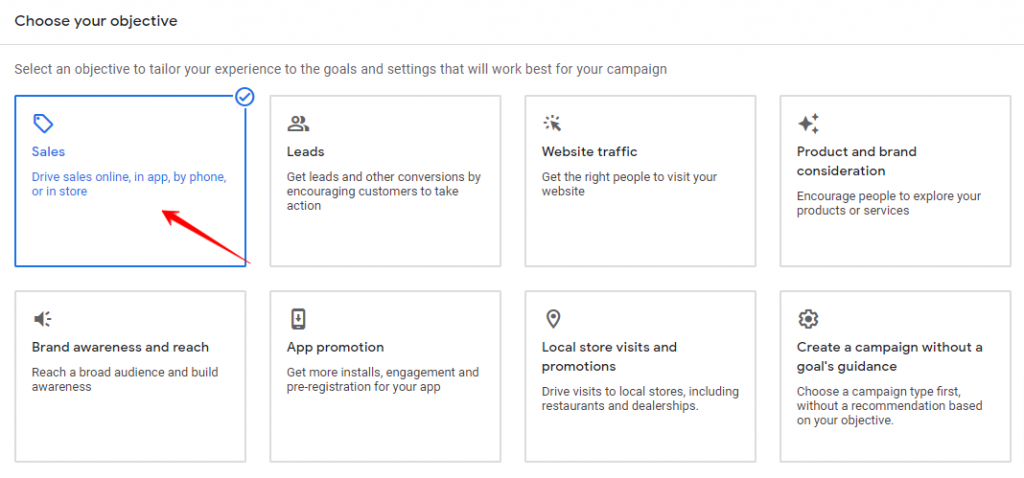
Below this, you’ll set up your conversion goal.
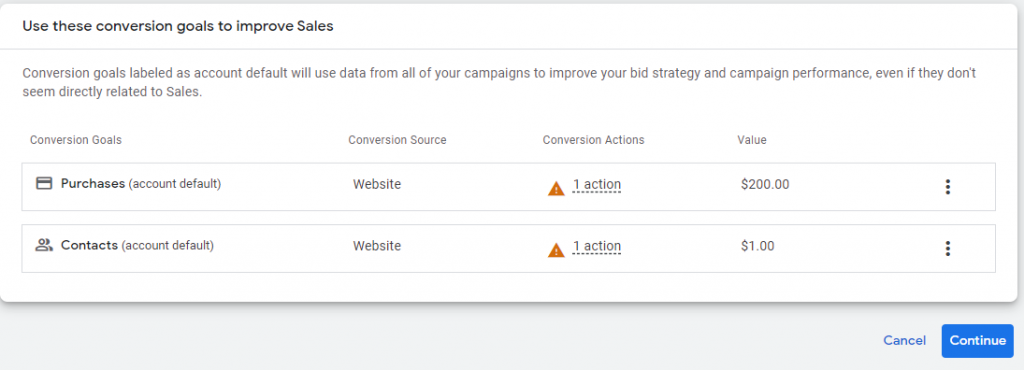
Once you’re done, select Continue. Now, it’s time to choose your campaign type. Here, you can choose between the Standard Shopping and Performance Max campaign. First, we’ll choose the former.
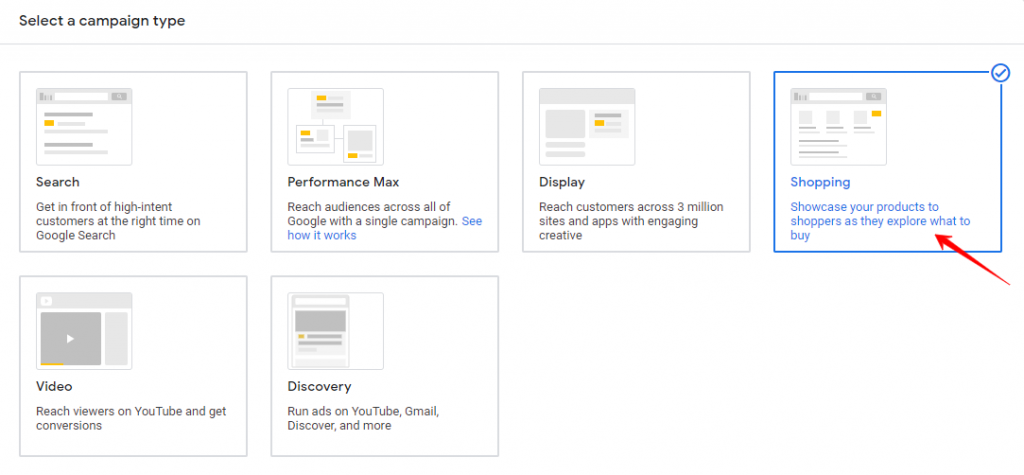
To move on, you’ll need to link your Google Merchant Center account. Then hit Continue.
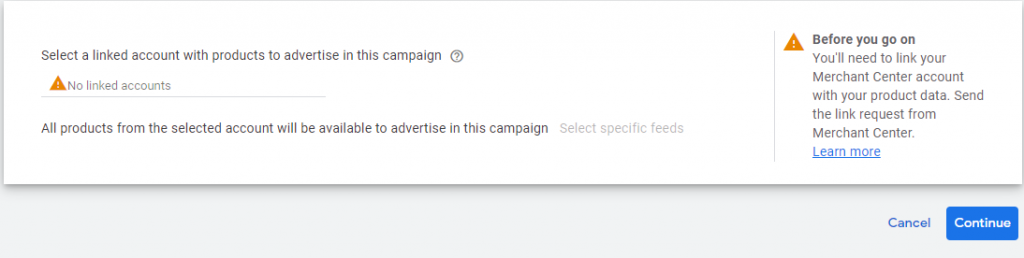
The products you manually or automatically added to your GMC account will be available to include in your ad campaigns.
Then move on to naming your campaign, setting your budget, and creating the ad (skip to step 4). If you decide you want to test the Performance Max campaign, then the next step will be to name your campaign.
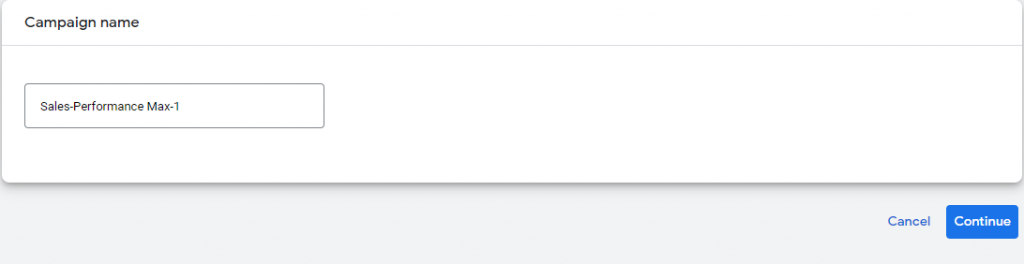
Click continue.
Step 3. Decide your budget and bidding strategy
Now, it’s time to create your budget and bidding strategy.
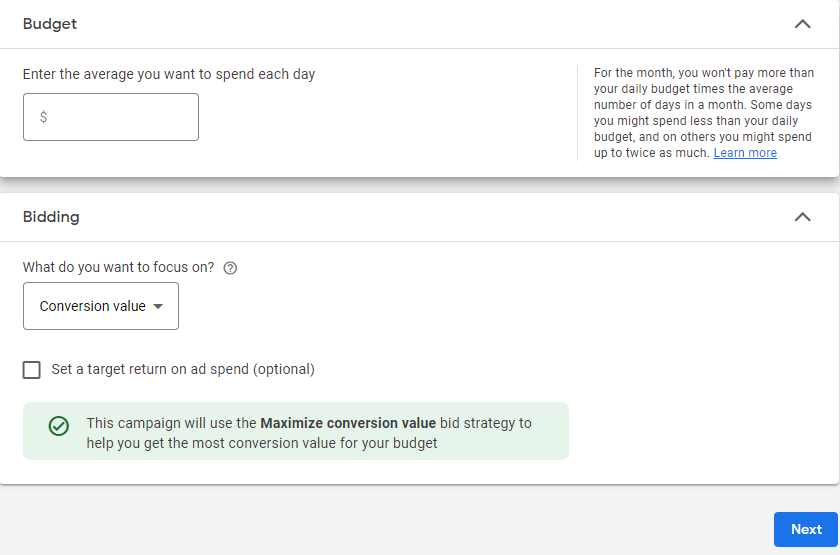
Insert how much you want to spend on the campaign daily and whether you want to focus on conversions (quantity) or conversion value (quality). When you select Conversion value, it’ll focus on getting a higher click-through rate (CTR) from people who spend more money when they convert.
If you choose Conversions as the goal, then it’ll focus on getting more conversions (no matter the value of those conversions). Remember, this is an automated campaign, so choose based on how you want the platform to bid on your behalf.
Once you’re done, click Next to be taken to your campaign settings.
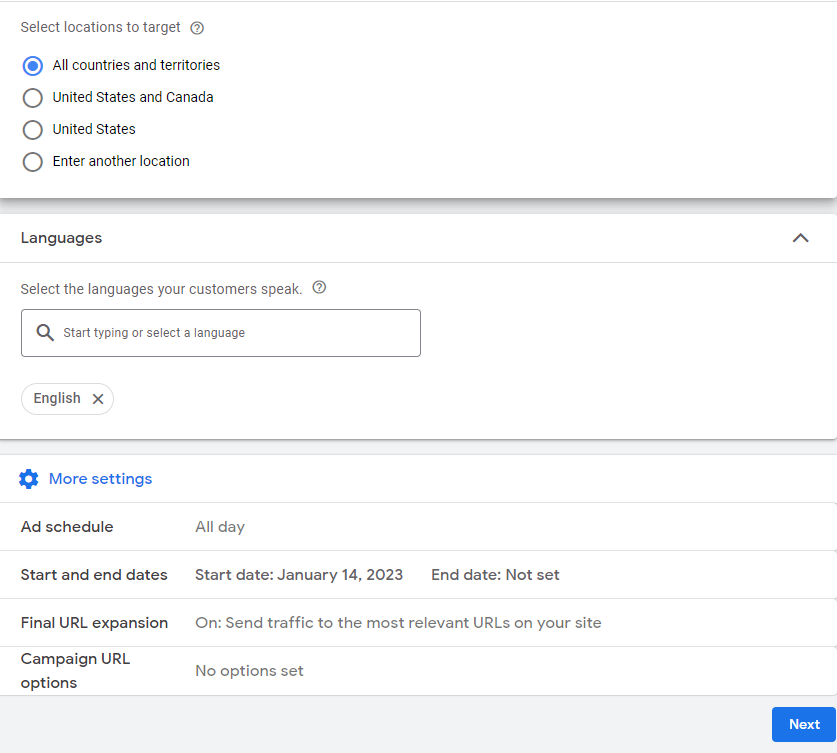
Here, you’ll choose the country you want your ads to appear in and the language of your customers. Then you can leave it at that or click More settings to choose your ad schedule. This means you can choose whether you want your ads to appear 24 hours a day or between the times you decide.
If your campaign starts and ends on specific dates (such as for a sale), then include it here. When you’re finished, click Next.
Step 4: Design your Shopping ad
Now for the fun part: building your ad!
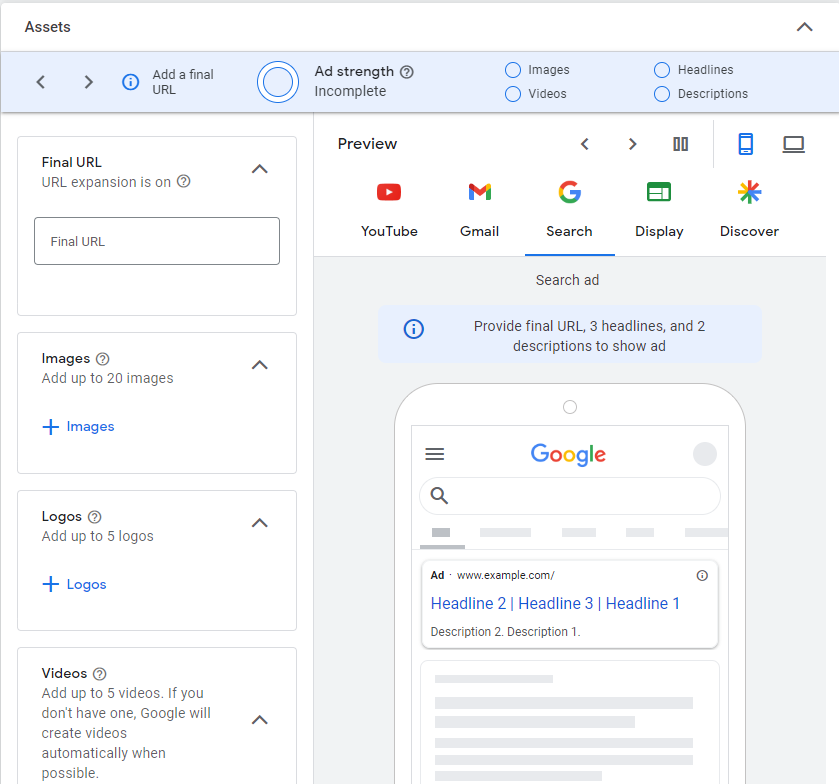
Here, you’ll add all your assets and content for the ad, which will include:
- Images (2-20)
- Logos (1-5)
- Videos (up to five)
- Headlines (3-5)
- Long headlines (up to 5)
- Descriptions (2-4)
- Business name
- Site links (2-4)
- Call to action (select one from the list or have it automatically pick)
You can preview your ad as you go to see how it’ll look in Search or another platform like YouTube, Display, Gmail, or Discover.
After you’re satisfied with the look, click Next to review all of your input to ensure accuracy, and then hit publish.
Your first Google Shopping campaign will be live soon. To maximize your results, we put together a list of tips and best practices to follow.
Expert tips for building winning Google Shopping campaigns
Creating an ad campaign and building one that’s successful are two different ball games. If you’re serious about your business advertising, then you’re ready to join the big leagues.
Here are tips from industry pros with experience creating winning search campaigns:
- Properly optimize your product feed (descriptive product titles, quality images, detailed product descriptions, and relevant keywords)
- Use automated fetching in product feeds to keep them up to date (prices, titles, photos)
- Complete all fields within the product feeds (ID, title, link, price, description)
- Create promotions within Google Merchant Center (free shipping, discounts)
- Consider the organic benefit of optimizing Shopping ads ( the better you optimize your PPC listings, the more it helps your product page’s organic ranking)
- Use different campaign priority levels based on the campaign (prioritize higher-performing ads)
- Set up multiple campaigns to target different goals
- Add negative keywords to prevent ads from appearing for non-converting audiences (e.g., update these regularly using performance insights)
- Pay attention to and remove product errors and disapprovals in Merchant Center
- Exclude search partners from your settings, so they only appear in Google Search (not YouTube, websites or Gmail)
- If using a brand new campaign, ensure your account has at least 50 conversions per month, so there’s enough data to optimize for conversions
- Create a remarketing campaign (Remarketing Lists for Search Ads or RLSA) to retarget shoppers who viewed your product in Shopping but didn’t convert (this will follow them everywhere they go, including websites, YouTube, and other ad networks)
- Optimize your prices to reflect the market (dropping too steeply can make your product seem low quality, so be careful)
- Build at least one campaign that encompasses all of your products
- Have other campaigns that highlight your best sellers and top ROAS (return on ad spend) driving products
- Take compelling pictures of your products to drive eyes and clicks to your listings (well-lit, white background, close-up shot)
- Don’t forget about ad extensions, which are eye-catching messages and offers to drive more clicks
Here’s an example of a brand using ad extensions to state its return policy and 3-day free delivery offer:
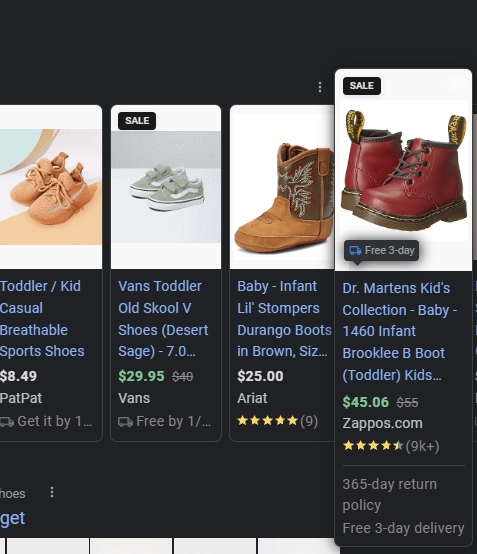
You implemented most or all of the tips — how will you know when your campaign is faring well or not? Look at your performance data over time to see if it’s improving, or getting at least a 2% conversion rate (standard for ecommerce and a great benchmark).
Are Google Shopping campaigns worth the investment?
With the right strategy, Google Shopping campaigns can boost traffic and revenue for your online store. We’ve seen this happen time and time again with our own clients.
For example, one of our clients saw substantial year-over-year (YoY) gains from a Google Shopping campaign we managed. The result:
- 13% increase in revenue
- 70% decrease in ad cost
- 274% increase in return on ad spend
We built a campaign focused on the brand’s top sellers, and we saw our top revenue-driving campaign last month in terms of full attribution revenue. And it was the second-highest revenue-driving campaign in terms of the last click.
How do we drive success for our clients? It’s one-part experience and one-part having the right tools. HawkSEM has proprietary software called ConversionIQ, and it’s just as it sounds — it has a high IQ for helping our campaigns grow conversions.
It does this in several ways, like targeting top keywords used by the best customers (higher-value buyers). We optimize campaigns based on this information and run experiments to maximize results.
The takeaway
Selling products online is competitive — this isn’t news.
So unless you’re selling shoes for baby goats (it’s a real product, and it’s spectacular), there are hundreds, or even thousands of sellers vying for your customers’ attention. Using the available tools to get noticed is vital to your ecommerce business’s success.
With Google Shopping campaigns, you can direct more traffic to product pages you know your customers are searching for. It’s a proven method for driving higher conversion rates and higher revenue for ecommerce businesses.
Use this guide to jumpstart your first Shopping ad campaign, and if you need help building out your strategy, you know what to do: call HawkSEM to talk to an expert about your advertising needs.

