PPC management software makes great paid search managers excellent — here’s how.
Here, you’ll find:
- What PPC management software does for its users
- How you can benefit from PPC management software
- Leading PPC management software platforms
- How to choose the right tool for you and your team
Tired of spending hours and hours on PPC management?
Maybe you’re up to your ears in pivot tables and Data Studio reports. You have scripts and automated rules in place, but you always feel a step or two behind.
Maybe it feels like you’re spending all of your energy on basic PPC optimizations, leaving you with no time or bandwidth to take your management to the next level.
Whether you’re part of a small business or a large enterprise, it’s natural to feel like you need an assistant (or a clone) to take the routine digital marketing tasks off your plate. If you’re looking for more time to dive deep into pay-per-click strategies and scale your accounts, then a PPC management tool could be just what you need.
While you can’t beat a human touch when it comes to creating and optimizing top-tier accounts, these software options can help automate some of your more repetitive or technical tasks. (Image: Rawpixel)
What does PPC management software do?
Google’s machine learning only goes so far. PPC management software takes automation to the next level. While the specifics of each tool vary, each platform shares some common traits.
With these tools, you’ll be able to automate everyday tasks like keyword mining, negative keyword implementation, and ad creation. You’ll receive insights about costly keywords, alerts about duplicate search terms, and notifications that your budget is over-pacing.
Why use PPC management software
Automation is all around us. Management tools of every kind are part of daily life for most modern-day marketers. PPC management is no different.
In the past, you may have resisted using this software due to price, lack of features, or because you felt you could do better on your own with scripts and automated rules.
However, it might be time to take a second look at PPC management software and what it can do for you. While you can’t beat a human touch when it comes to creating and optimizing top-tier accounts, these software options can help automate some of your more repetitive or technical tasks.
The types of information this software can provide falls into a few main categories: insights, alerts, automation, and reporting.
Insights
When you use third-party PPC software, you’ll get insights that Google Ads and Microsoft Advertising (formerly Bing Ads) don’t readily give you.
These insights allow you to learn more about how the parts of your campaign are working without needing to run reports, create pivot tables, and wade through multiple levels of the user interface (UI). You’ll learn about costly keywords, performance patterns, and converting search queries.
The software will also suggest changes you should make. You’ll gain helpful information, such as stats about ad performance, that’ll allow you to make better informed decisions.
Alerts
Alerts are a welcome part of management software. While you can set up automated rules and scripts, they don’t necessarily cover every situation. Plus, it gives you better control of where you receive these alerts, helping you organize your day.
Alerts help take the stress out of managing PPC accounts. You’ll plug in the metrics you’d like to track, then get notified about those (as well as some default benchmarks most tools tend to track).
For instance, if you need to stick to a strict ad spend, you can ask the software to notify you when you get close to the threshold. Some other possible alerts you could receive are:
- An increase or decrease in impression share
- Increases in CPC
- Changes in account quality score
- Declines in search or display impression share
- Changes in the numbers of clicks or click-through rates
- Variations in cost per conversion
- A drop in impressions
Opportunities
Alerts are just one helpful feature, but PPC management tools boast several others. Opportunities offer ways to optimize your PPC campaigns. Instead of clicking through countless screens in the UI, you can look in one place to make intelligent account management decisions quickly and efficiently.
Opportunities consist of bid suggestions, possible bid management adjustments, and keyword recommendations. Instead of manually calculating what device or location bids should be, you’ll have an assistant that can do it for you.
For example, a management tool can remind you to turn off Search Partners if the Partner Network isn’t performing well. You’ll be able to get a list of duplicate search terms so that you can eliminate overlap and maximize ad group cannibalization. You’ll also see converting keywords you might want to add to your account.
Think back to the list of optimizations you perform daily, weekly, monthly, or quarterly. Wouldn’t it be much easier to be prompted to do these things based on performance indicators?
Automation
The automation built into PPC management software allows you to streamline your workflow. While algorithms are consistently evolving and platforms may vary, some routine tasks can be programmed and carried out at regular intervals. Alternatively, they can be executed with the push of a button.
You can automatically set budgets to pace throughout the month or pause campaigns when they run out of budget. Pause non-converting keywords or adjust CPCs without the manual work. You can also conduct A/B tests on ads and create RSAs.
Some platforms even allow you to execute advanced scripts to enable even more hands-free management.
Reporting
Reporting isn’t just a once-a-month performance report that everyone reviews in Data Studio — or, at least it shouldn’t be.
To ensure your PPC ads are performing optimally, you’ll need at-a-glance reporting. A tool will give you flexible, informative reporting to make decisions with.
There are often graphs and other visualizations that provide you with timely, easy-to-use data. You can also see the root causes of changes mapped out from the top of a Google Ads campaign (or other PPC platform) downward.
Don’t have time for a hands-on approach? We do! We created ConversionIQ as our own exclusive technology to capture the right audience, connect the journey from search to sale, and cultivate key insights into what’s working and what’s not. Here’s how it can help you.

PPC management software is designed to make managing your pay-per-click campaigns easier and more cost-effective. (Image: Unsplash)
How can PPC management software help you?
If you’ve read all of the above, you can see how PPC management software can positively affect your PPC accounts. You can improve performance, efficiency, and understanding of how your account or accounts are functioning.
Improve conversion rates
An improved conversion rate is of the most notable ways management and automation tools can improve your PPC marketing. By enabling you to manage multiple marketing campaigns at once and see real-time data on each of your ads, you’ll have a better idea of which are performing well and which aren’t.
That way, instead of wasting money on ads that aren’t effective, you can focus on the ones that deliver better results.
Improve efficiency
PPC management software allows you to improve your efficiency. You can work through campaign management more quickly than with the UI alone.
You’ll enjoy the benefits of automation and deep analysis. Instead of spending hours in spreadsheets and the UI poring over various metrics, you can make decisions in minutes.
Scale your account
The data insights and advanced tools the PPC management software offers can help you scale your account. You’ll be able to go beyond day-to-day management busy work and see larger trends. Freeing up this time lets you get into the weeds and make adjustments that allow you to move from maintaining to growing.
You’ll be able to exclude high cost-per-acquisition (CPA) data, analyze location performance, and get granular with ad schedules. With the extra time, you can entertain the effects of audience layering and even test out new campaign types.
Reduce marketing costs
PPC marketing can be expensive. However, PPC management software is designed to make managing your pay-per-click campaigns easier and more cost-effective. The following features help you reduce the cost of your advertising.
- Automated bidding: You program the parameters, and the tool automatically adjusts bids based on your instructions. You can adjust bids based on quality score, cost per conversion, number of conversions, etc.
- Cost-per-click (CPC) reporting: These reports allow you to rapidly remove keywords that are spending a lot but contributing very little.
- Keyword suggestions and keyword research: You’ll receive recommendations on adding relevant keywords to your search engine advertising so that you aren’t wasting money paying for clicks from people who are unlikely to convert. Keyword research tools help you find keywords based on search terms rather than inputting terms into a tool and hoping they’re pertinent to your target audience.
More visibility
Reporting tools in these software platforms help you gain more visibility into how the different pieces or your ad campaigns are performing.
Out of the box, you’ll gain insights without spending hours creating Data Studio reports, pivot tables, or complicated reports in Google Ads. You’ll receive the information you need to make intelligent management decisions without wasting countless hours obtaining it.
Leading PPC management platforms
While we can’t cover all of the platforms out there, we’ll talk about the leading platforms and what they can do for you. We’ll also break down some of the pros and cons, as well as notable features.
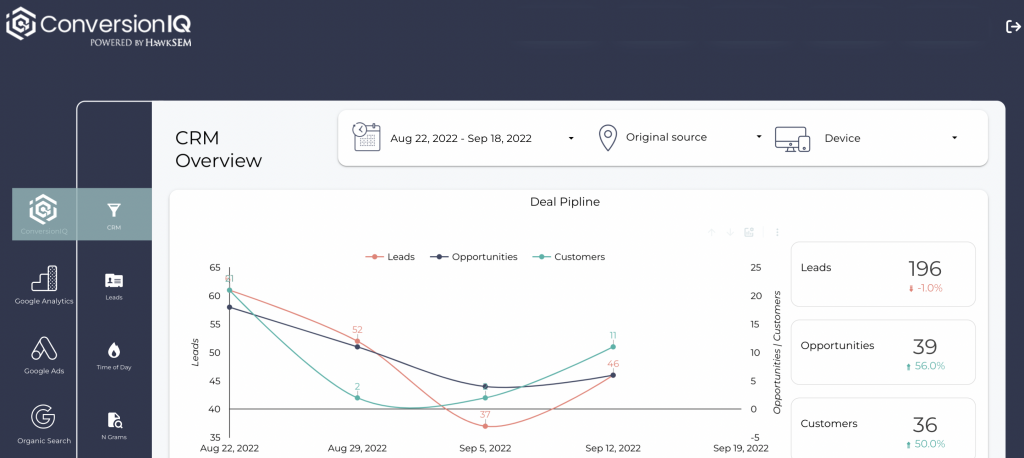
1. ConversionIQ
ConversionIQ is HawkSEM’s proprietary marketing technology. We built this platform to help businesses drive actionable insights, full-funnel attribution, and high-quality conversions that continuously improve their bottom line.
Through features like watertight conversion tracking, audience optimization, trend performance indicators, and intelligent budget allocation suggestions to maximize ROAS, CIQ assists our stellar marketing team to offer a blend of new technology and the human touch. Learn more here.
Pros:
- All-in-one – All of your reporting data is in one place, minimizing platform hopping
- Simple – This tool fosters easy decision-making (and prioritizing) for optimizations
- Helpful alerts – Avoid diminishing returns and wasted ad spend
- Fully integrated platform – Seamlessly connect the dots from search to sale
Cons:
- Not plug and play – It may take a little time to get acquainted with all the platform’s nuances, set up, and integration (but don’t worry, we’ll walk you through it!)
- Best for brands using a CRM – Though it’s not a hard requirement, it works best with clients with an existing customer relationship management (CRM) tool in place
- Price – CIQ is not the cheapest option out there
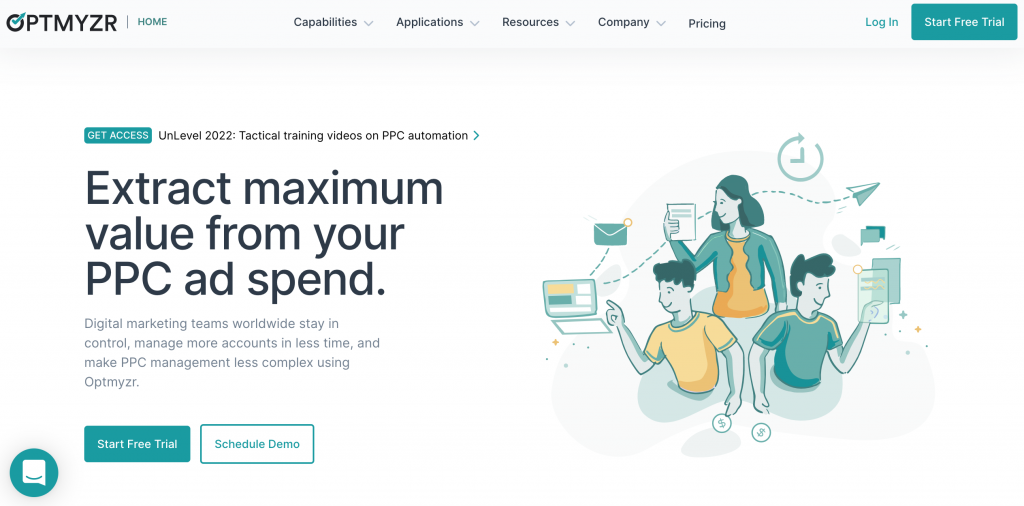
2. Optmyzr
Created by former Google Ads evangelist Frederick Vallaeys, Optmyzr is a high-powered tool for Google Ads, Microsoft Ads, and Amazon Advertising. There are a variety of tools and options with this management tool. Insights are presented in an easy-to-digest fashion. You’ll also find that optimizations can be performed in a single click.
You’ll benefit from what they call Enhanced Scripts and a quick optimization tool. You can also create campaigns with the Campaign Automator.
There’s also bid and budget optimization. In addition, you’ll find Shopping ads support. And a Slack integration will allow you to get all of your alerts right in Slack.
Pros:
- All-in-one – Reporting, scripts, optimizations, opportunities, and more — the tool is a complete solution
- Usability – Powerful enough for a marketing agency
- People management – Offers workflow building and not just ads management
- Well-rounded – The software offers solutions for most of the tasks a PPC manager performs regularly
Cons:
- Cost – It’s one of the more expensive platforms out there
- Level of complexity – This tool has a lot of features and isn’t necessarily intuitive
- Tabs – Some of the tools open a new tab when you use them. As a result, you can end up with a lot of open tabs
- Negative keywords – For the most part, you can only add these via a list, so you’ll have to set this up before using this functionality
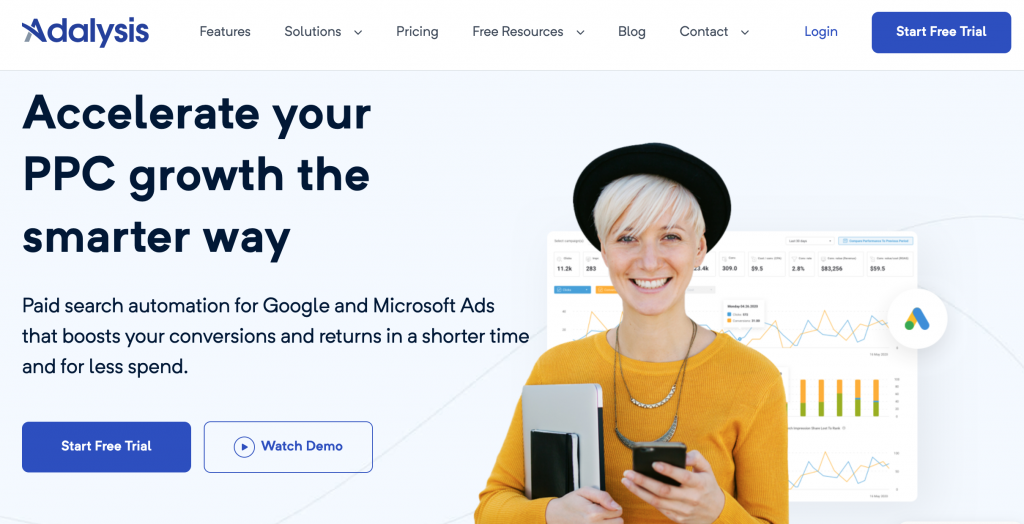
3. Adalysis
Co-founded by Google Ads gurus Brad Geddes and Emmanuel Gad, Adalysis allows you to automate, audit, and visualize. Performance monitor alerts are emailed to your inbox so you can always stay on top of what’s happening.
You can also generate attractive reports in just a few clicks, giving you nearly instant client reporting.
Adalysis manages Google Ads and Microsoft Ads accounts. While there aren’t any optimizations or management for Shopping ads, Adalysis does support both Search and Display. You’ll be able to exclude all underperforming placements at one time, exclude mobile apps, and analyze performance.
Pros:
- Ad testing – A/B test ads automatically without any manual setup needed
- Duplicate search terms – Manage ad group overlap and wasted ad spend by reviewing duplicate search terms
- Alerts – You can choose from the prebuilt alerts or create your own custom alerts to ensure you stay on top of performance
- Auditing tools – The auditing tools allow you to review your account for best practices, like how many ads are in each ad group, as well as potential issues like expensive and non-converting keywords
Cons:
- Campaign support – Adalysis doesn’t offer Shopping campaign support
- Separate logins – If you access campaigns via multiple emails, you need to create multiple logins
- SOP alerts – Some SOP alerts don’t make sense for all accounts. For instance, you’ll get a warning if all of your ad extensions aren’t at the campaign level
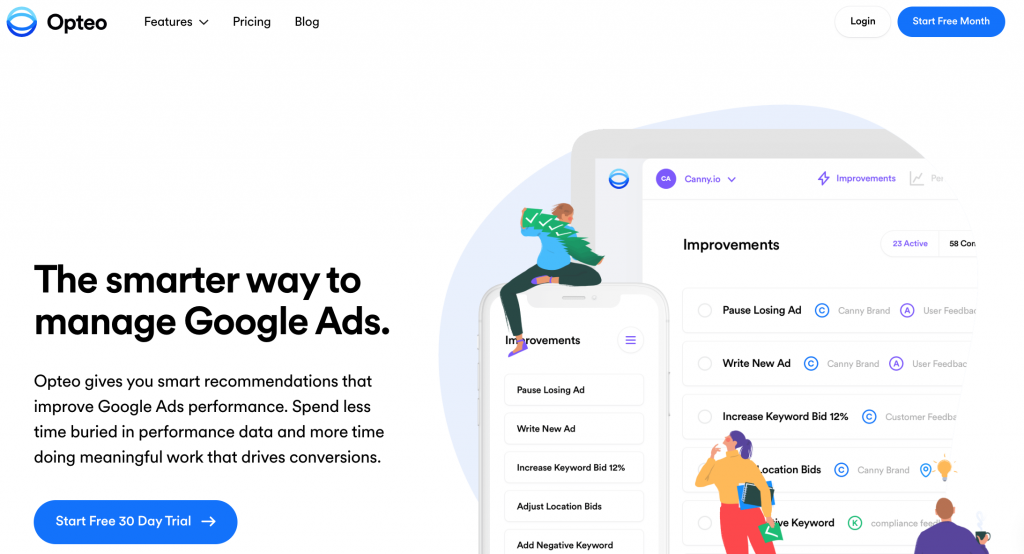
4. Opteo
Opteo is a Google Ads-only tool. They offer their customers features that fall under the categories of improvements, performance, reports, and monitoring. You can complete tasks like budget management and performance monitoring.
Opteo also allows you to improve ad copy and find errors in just a few clicks. You’ll be happy to know that Opteo manages Search, Display, and Shopping ads.
Pros:
- Bad traffic – Opteo offers a variety of ways to exclude site categories, mobile apps, Search Partners, placements, and more to ensure your ads only show on sites with a good reputation and are likely to perform well
- Integration – There’s a Slack integration so you can be notified about improvement opportunities, performance, and the status of your ad budget
- Ad writing tool – You can write new text ads directly in the interface, so you don’t have to have multiple tabs open. Plus, you can preview the creative to see what it looks like
Cons:
- Reporting – No reports to export for the clients. This feature is only available for enterprise clients
- Glitchy – Many users reported that the interface sometimes hangs or doesn’t carry out optimizations
- Microsoft Ads – The tool is only for Google Ads, so you’ll have to manage your Microsoft Ads on your own
How to choose the right PPC management tool
It may sound silly, but choosing a tool is personal.
We all have our own management styles and workflows. Finding a tool that fits your style and serves your needs is essential to putting money into any software.
Pro tip: If you’re interested in making every part of your day more efficient, check out our blog on the tried-and-tested efficiency tools our team swears by.
Pricing
The biggest question when making a purchase is whether or not the price fits your budget. PPC software is no different.
When evaluating the price, consider the features the tool has and whether or not you will need multiple seats. Is the pricing flat rate, by the number of accounts, or based on ad spend?
Pro tip: Compare each tool’s pricing, features, and specifics against at least one or two others before making your final decision. You may miss out on some crucial features.
Functionality
Functionality is the most important part of the software. You should determine if the tool you’re evaluating has the right features to save you time and energy. Ask questions like:
- Does it give you the data you need?
- Does it have the automation and features to help you maintain and scale your account (or accounts)?
- Are there any templates you can use to speed up your process?
Pro tip: Test out the functionality of tools through free trials before making your final decision.
Seats
Will you be the only person accessing the software, or will multiple members of your team need access? Some platforms charge higher fees for having more than one seat. In other cases, you can add as many people as you like.
Pro tip: Password sharing sometimes works, but someone may get locked out if you share it with too many people.
User experience
User experience is as important as functionality. If the program works well but is difficult to navigate, it may not give you the level of efficiency you need.
Struggle and frustration shouldn’t be part of your day-to-day experience. Getting around the software should be a breeze.
The takeaway
All in all, PPC management software should make your job easier. It’s not something that will take the place of a human or do a human’s job.
But it can help you do an in-depth analysis, scale, and grow. You’ll be able to evaluate your campaigns in a way that’s difficult and time-consuming to do on your own. Explore giving PPC software a try and see how it changes your PPC advertising.