Get proven ways to optimize your Google Ads marketing campaigns for a better ROAS (return on ad spend) this year and beyond.
Here, you’ll find:
- What optimizing means when it comes to Google Ads
- Why optimization is important
- Best practices for optimizing Google Ads
- How to use in-market segments to improve your ads
Did you know “The typical small business wastes 25% or more of its total paid search spend,” according to WordStream? Spending money without getting the results you want is frustrating for everyone involved.
That’s why optimizing your Google Ads (formerly Google Ads) campaigns is critical. But which Google Ads optimizations are worth your time and deliver the highest return on investment (ROI)?
We’ll share nine highly effective ways for optimizing Google Ads that will help stop you from wasting your ad budget and increase the impact of your campaigns.

In its simplest form, Google Ads starts with a keyword. (Image: Unsplash)
What does optimizing Google Ads mean?
Optimizing Google Ads is the process of examining your Google Ads data and making incremental changes to your campaign elements to ensure they’re performing the best they can.
If you’ve worked in PPC (or digital marketing in general) for any length of time, then you know how quickly the environment changes:
- new tools
- changing trends
- different customer preferences
- stiff competition
It can be hard to keep up with. Your optimal performance last month (or even last week) can become sub-par performance tomorrow.
A common example is that when you choose your keywords for a campaign, in the beginning, they may have performed really well.
But then, after a month, you notice that those same keywords are pushing up your cost-per-conversion (CPA).
As part of optimizing your Google Ads, you may decide to stop using those keywords and change your focus to keywords with a lower CPA.
Optimizing Google Ads is important for any marketer. Your campaign can quickly chomp through your ad budget when left alone to grow stale and stagnant.
You might have the best-written ad copy, a jaw-dropping landing page, and an incredible audience list, but you still see a less-than-ideal performance because you have not optimized your campaign.
Continued and scalable success with Google Ads can be difficult to maintain, even more so when you are not assessing and optimizing your campaigns. And without those metrics to prove your campaigns are delivering results, you can wave goodbye to your ad budget.
9 tips for optimizing Google Ads
Even when you’re ready to optimize your Google Ads, all of the elements can be overwhelming. From bids and metrics to keywords, it’s tricky to know what tasks can have the biggest impact on optimizing your campaigns.
What to prioritize can vary from business to business. But knowing what to look at, how to interpret your metrics, and what solutions are available for different troubles with your ad campaigns are invaluable knowledge in ensuring your success.
So, where should you begin?
In this list, we have narrowed down some of the most important optimizations for you to focus on. These will make the best use of the time you spend on your account.
Rather than wasting hours looking for optimizations that will have small impacts, or impacts that don’t benefit your business’s goals, use these tips to push the account for more results that are valuable to you.
1. Use negative keywords
Negative keywords are essentially the opposite of keywords. Rather than terms you want to include in your campaigns, negative keywords are search terms that you want the algorithm to exclude your ads from showing up for.
When a user inputs a search term that includes your negative keywords, your ad won’t be eligible for the auction. Therefore, it won’t show up.
He’s an example of how it works. You’re a law firm specializing in family law. You may then want to include negative keywords around other types of law, such as “employment lawyer” or “personal injury attorney.” You would add this to your campaign’s negative keyword list as “personal injury” and “employment.”
In addition to ad group and campaign-level negative keywords, Google is now rolling out account-level negative keywords. The account-level negatives will come in handy when you want to stop showing up for some searches across your whole account. Some examples might be terms like “free,” “jobs,” “reviews,” and similar terms.

Use people’s interests to help target your ads in new ways. (Image: Unsplash).
2. Focus on long-tail keywords
Once you’ve decided which keywords to exclude, let’s do a 180 and think about some that you might want to include.
When you launch a Google Ads campaign, you should be careful about the keywords you pick. Rather than focusing on short keywords to optimize your Google Ads, also look at long-tail keywords (keywords that are around 3-5 words long). In particular, it’s wise to focus on long-tail keywords with intent. These would include “buy,” “purchase,” and “quote.”
Your KPIs benefit when you optimize your Google Ads campaigns with long-tail keywords. That’s because they are intent-driven, more specific, and less competitive.
- Greater specificity: Longer keywords typically have more specific meanings as they include more words. This helps you reach a more defined audience with more specific intent.
- Less competition: Long-tail keywords’ greater specificity means that typically fewer people search for them, and as such fewer businesses target them. The lower competition gives you a higher chance to rank.
The search terms report is one of the best places to start your keyword research for these long-tail keywords. You will find which search queries have volume and which garner clicks. Another great place to find these keywords is in the keyword planner. Choosing the right keywords and keyword match types will help you to achieve the performance you want on the Search Network.
3. Get rid of vanity metrics
Everyone loves a good vanity metric. It makes you feel nice and gives positive numbers to present at your next board meeting. But vanity metrics don’t actually deliver results, and in the long term, they can be detrimental to your ads’ performance.
To be efficient with your ad budget, you need to focus on metrics that matter. Stop measuring results based on clicks and impressions and instead focus on end results. The most important and telling metrics are conversions, cost per conversion (CPA), conversion rate, and return on ad spend (ROAS).
Your campaigns aren’t successful if they don’t convert or if those conversions are too costly. For ecommerce businesses, if your ROAS is too low, you won’t be profitable.
4. Dive into Google Analytics and in-market segments
Let’s start by saying that if your Google Ads account is not linked to your Google Analytics account, go do that now (and then come back and finish this blog).
Google Analytics is a powerful tool that you need to have connected to your Google Ads account. You can gather so many insights from it and far more than just the typical metrics, such as bounce rate.
So how can you use Google Analytics to start optimizing Google Ads? Log into your Analytics, then click the “Audience” tab. Go to“In-Market Segments.” Here you will find those golden nuggets of data that will help you optimize your campaigns. In this section, Google segments your site’s visitors by what they are in the market for. By analyzing these segments, learn how to reach your target audience.
How can In-Market segments help you optimize Google Ads?
The first step to get the most out of In-Market Segments is to create a goal for your Google ads conversion action. Add your goal to this report. Now, check for the audiences that have the highest conversion rates.
Got ‘em? Alright, now go to your Google Ads account and add these audiences to your campaigns (in the “Audience” tab).
Let’s say that you see that people in the market for “Financial Services” are converting more than average. You can add this audience to your campaigns and allocate it a higher bid adjustment (depending on which bidding strategy you’re using). Now, Google will up your bids by the allocated percentage for a user that is a part of this audience.
5. Leverage assets
Assets (formerly called ad extensions) are a tool that many PPC pros leverage to give campaigns an extra push. If you aren’t familiar with them or have been hesitant to start using them, now is the time to give them a go.
Many Google Ads only contain a title and a description. However, there are others that list additional information, such as site links or phone numbers.
These additional elements are called ad extensions, and they can help in optimizing Google Ads.
Some ad extensions you may want to consider using include:
- Call extensions
- Location extensions
- Sitelink extensions
- Price extensions
6. Take advantage of specialized platforms
Optimizing Google Ads can be a tedious process. There are many parts to Google Ads campaigns and plenty of metrics to evaluate. It makes sense to use tools to more efficiently manage those campaigns.
There are so many tools available to marketers today, and many are simple to use, free, and will save you a lot of time.
If your Google Ads account is stagnating, you may need to test out some new designs or copy. Iterative testing and implementing improved designs can help optimize your campaign performance, and tools like our own ConversionIQ can provide you insights you need to do this.

Start with the keywords, and work your way up. (Image: Unsplash)
Are pivot tables required for PPC strategy to be successful?
We’re talking about specialized platforms, but it’s fair to mention that spreadsheets are a powerful tool. Many people are intimidated by spreadsheets or feel that they’re too time-consuming. You can find some great insights with v-lookups and pivot tables, but there are other ways to gain these insights as well.
A v-lookup is a spreadsheet function that helps you find things in a table. You can find it by function or row. And a pivot table is a summary table that takes large amounts of data and allows you to add or count different table items. For instance, If you have data for the past 12 months by day and you want to know how many conversions each day had, you could use a pivot table to consolidate that data without doing all of the leg work.
Steve Dang, our VP of Growth and Strategy explains the importance of pivot tables in PPC:
“If you’re hoping to get the most out of your Google ads account, it is not necessary to learn advanced spreadsheet-related skills like creating pivot tables. Although the latter could be a useful tool, it is no substitute for a thoughtful and well-considered list of positive and negative keywords, well-written ad copy, and a well-designed landing page that captures the attention of your intended audience.”
Dang recommends concentrating your efforts on all of the above, while paying close attention to your bidding strategy, campaign settings, ad group structure, and supportive/assistive campaigns like retargeting, video (if relevant), and hyper-targeted display.
7. Target specific audiences using RLSAs
Make your ads on the Search Network more powerful with Remarketing Lists for Search Ads (RLSAs). RSLAs are a Google feature that allows you to add remarketing list audience targeting on top of your campaigns.
Remarketing lists are typically known for being an invaluable tool for improving display campaigns. However, a remarketing list can also help you optimize your search campaigns. When you layer a remarketing list on the top of your campaign, you give your ads the opportunity to narrow your keyword traffic to audiences that have already been to your site.
This has obvious benefits in terms of optimizing your search ads.
You can have more flexibility in targeting broad match keywords. Typically, broad match keywords burn money, but when they are combined with a retargeting list (set to targeting, not observation), you’ll only reach people who are searching that keyword and who have also already visited your site, which gives you a higher chance of reaching a relevant audience.
If you are new to RLSAs, here are some best practices to remember:
- Use a large remarketing list: Audience lists need to be at least 1,000 users to be targetable in search campaigns. But using a larger list of around 5,000-10,000+ users will yield you better results.
- Duplicate your existing campaigns to test RLSAs: RLSAs should run alongside a campaign, not in place of them. Duplicate your top-performing campaigns and then run them as RLSAs.
8. Look at the finer details
When you’re looking for optimizations, don’t just scratch the surface. Dive deep into the details of your campaign. Take a look at the demographics. Are there ages, genders, or household income levels that perform better or worse than others?
Review the best performing times of day. Do some times do better than others? There may be times of day when your cost per click (CPC) is very high. Set an ad schedule that excludes expensive and not converting times of day to reduce wasted ad spend and improve CPA.
9. Revisit ad quality
A well-written ad helps keywords obtain a good Quality Score and attracts potential customers. You’ll know your ad copy resonates with the audience when it has a high clickthrough rate (CTR). Your ads should include a call to action (CTA) and key details about your business.
A high ad score means searchers will see your ads often and will be inclined to click. Here are some ways to raise your ad score.
- Include popular keywords in your headlines and description lines for text ads in your Google Search campaigns.
- Add promotional offers.
- Include the benefits of working with your business
- Mention the features your business or product has
Remember, a high performing ad comes from both a/b testing and competitor research. When you have written an ad that has good ad relevance, expected CTR, and auction time ad quality, you’ll also have the benefit of a good ad rank.
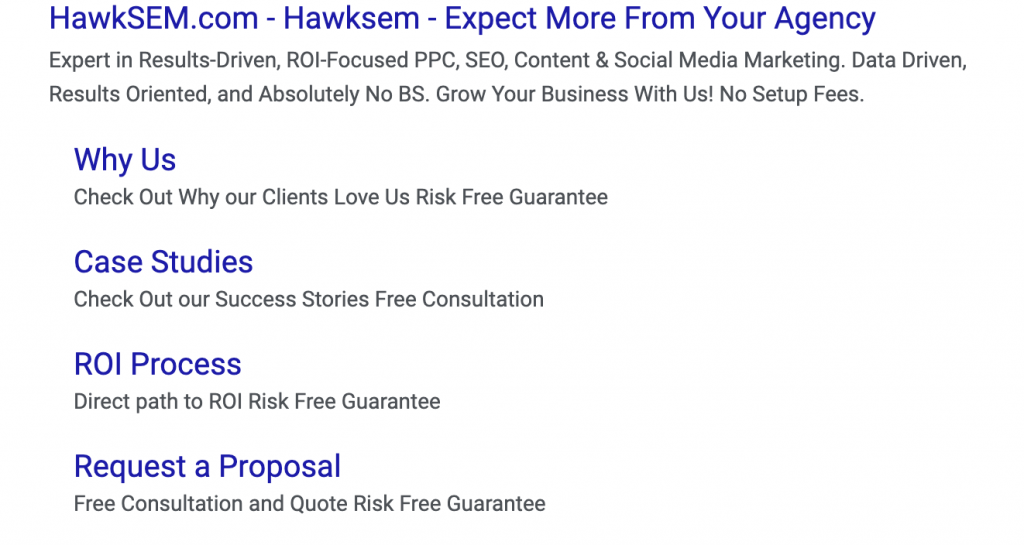
A look at assets in action on the SERP.
What are the most important account areas to optimize?
Google Ads has many parts to learn, and it’s easy to get distracted. Not all of these parts are created equal.
When you’re optimizing, you should prioritize three areas:
- keywords
- ad copy
- campaign structure
We asked Dang what account areas are most critical to optimize. He told us it’s always hard to choose where to begin and suggested beginning with an audit.
“[Start] by doing a high-level audit or check of your campaign-level settings, double-checking your conversion tracking, and making sure that you have the ideal bidding strategy selected for your particular objectives,” he says.
Next, evaluate your campaigns to ensure they follow best practices and are free of anything that might needlessly waste your budget.
“This means evaluating every single keyword, making sure each one justifies its existence, removing any costly or errant keywords that don’t align with the search intent you’re trying to capture, making sure you stick to exact and phrase match types only, with a healthy list of negative keywords to further align keywords with search intent,” Dang explains.
He adds that using the right ad group structure (smaller ad groups with fewer keywords in them) is usually preferred.
Pro tip: Refine your ad copy to ensure that your responsive search ads achieve high ratings from Google — aim for “good” or “excellent” ratings.
Don’t assume your conversion tracking works
Optimizations won’t do anything if your conversion data isn’t tracking properly. Any time you see anomalous data, it’s wise to confirm nothing has changed.
Signs that there’s something wrong include no conversions, conversions that suddenly double, and Google Analytics data and Google Ads data that don’t match up. Double-checking conversion tracking tags, pixels, and codes on your site will ensure they’re firing as they should.
Pro tip: To test your conversion tracking, Dang told us, “It is worth it to submit “test leads” to ensure that the plumbing of your conversion tracking is working exactly as expected.”
The takeaway
PPC campaigns need tweaking and optimization to perform well. These optimizations include using both negative and long-tail keywords and making use of your Google Analytics.
Remember that to see sustained growth, all of these optimizations need to be done regularly. Continuous monitoring and management is the key to Google Ads’ success. If you leave your ads untouched, you will see their performance drop or your ad spend go up.
This article has been updated and was originally published in October 2022.

