This article has been updated and was originally published in July 2020.
Make sure your Google Business Profile checks off all these boxes.
Here, you’ll find:
- What a Google Business Profile is
- How to set yours up properly
- The latest Google Business Profile updates
- What missteps to avoid on your profile
It’s been a whirlwind couple of years for brick-and-mortar businesses. While many shops across the globe have shuttered, those who managed to make it through often did so by transitioning their businesses partially or fully online.
In response, Google has been working to help offset some of this hardship through updates to its Google Business Profile (GBP) feature, formerly known as Google My Business or GMB.
A Google Business Profile is a free service for businesses and organizations that helps them manage their online presence on the SERP and Google Maps.
You can find this feature on the search engine results page (SERP) when searching for a particular business.
These updates include a new “temporarily closed” status, a COVID-19 post type, support and donation links, and more. While the system is far from perfect and there are still some bugs to work out, many of these changes have had positive effects on businesses working to stay afloat.
GBP aims to help customers find your business, learn about you, and get more information on things like your location and hours.
In this precarious economic climate, having accurate online visibility is as important as ever to keep your company chugging along.
Luckily, it’s relatively easy to set up your GBP page. Optimizing it takes a bit more effort, but it’s well worth it – especially now. Here, we break down five ways to set up and optimize your page for success.
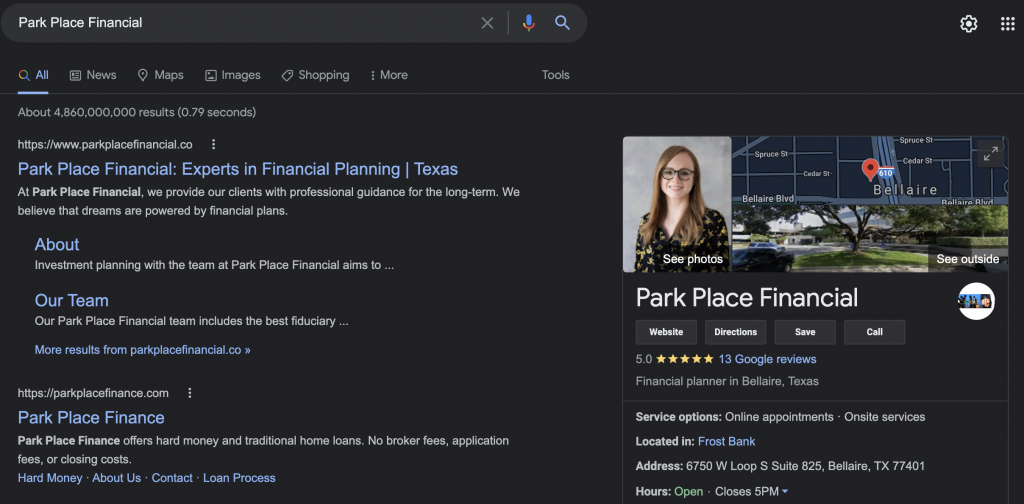
How Park Place Financial’s Google Business Profile looks on the SERP.
1. Make sure your Google Business Profile is complete
It may seem basic, but far too many businesses don’t fill out their entire Google Business Profile.
If you can, include interior and exterior photos of your business. Exterior photos make it easier for people to find you, while interior photos can be used to showcase your products and team.
If you have the means or resources, consider having a professional photographer conduct a shoot. It’s also wise to update photos if anything significant changes, such as new signage or an upgraded office interior. (Want to gain an edge over competitors? You can also add videos to your profile.)
Of course, your hours of service need to be accurate, particularly if they changed during the pandemic. Google’s recent GBP updates have made this pretty easy to do. Lastly, make sure your address, phone number, email, and website are all accurate.
Pro tip: Avoid adding keywords or location information to your business’ name. Google doesn’t like this and it could get your listing suspended. It’s also not advisable for your website link to go to a Facebook page, which is seen as less trustworthy.
2. Proofread your description
Here’s another seemingly obvious tip that’s too important to ignore: Your business’ description needs to be proofread.
Reading out loud can make mistakes easier to spot. You can even use your computer’s accessibility features to have it read to you, like many professional writers do, to avoid missing anything.
Your description can be up to 750 characters long and should be concise, accurate, and provide relevant information to your potential customers. Put the most important information in the first sentence or two, as only 250 characters show before the cut.
Pro tip: Links are not allowed in your Google Business Profile description.

Virginia Spine Institute’s GBP features high quality photos of their team and office space.
3. Moderate images and multimedia
Customers who have patronized your business can post their own images to your Google Business Profile. (This is similar to Yelp’s photos that diners upload of restaurant dishes and menus.)
Generally, this is a good thing. A photo posted from inside your business or of a happy customer adds legitimacy and can help foster brand trust. Plus, it doesn’t cost you a thing!
On the flip side, you should be monitoring the images uploaded to your GBP. For example, you’ll want to remove photos that are extremely low quality, posted under the wrong business, or that could be seen as offensive.
Basically, you can (and should) remove any images you don’t want associated with your business.
Pro tip: If you currently have a Google Business Profile for your small business that you manage from the Google My Business app, you’ll want to start managing it directly from Google Search or Maps, as they’ll be retiring the app in 2022.
4. Manage reviews
Yes, you should respond to your customer reviews — both good and bad. Positive reviews can be met with something as simple as “Thank you, we love to hear that!”
Addressing negative reviews shows that you’re paying attention to what your customers have to say. When responding to bad reviews, maintaining professionalism is key. Never engage in a fight with customers, use foul language, or respond if you’re fired up about what someone has said.
Unfortunately, you cannot simply delete an inaccurate or malicious review. (Although you can request that a customer edit or remove a bad review once you’ve resolved their perceived issue.)
You can, however, flag an inappropriate review. Just don’t bother flagging any and all negative reviews — Google’s moderators will ignore these requests.
Google will remove reviews that:
- Are spammy or clearly posted just to manipulate ratings (this includes duplicate reviews and obviously fake reviews)
- Contain foul or offensive language
- Incite hatred (such as racism and violence)
- You have posted in an attempt to improve ratings
- A competitor has posted to try to bring your ratings down
- Contain harassment or threats
- Are unrelated to your business (such as random comments or political rants)
- A disgruntled former employee who might have quit or been let go has posted
Again, Google will not remove a review that is merely negative — it has to actually violate the terms of service.
Pro tip: Search Engine Journal has a guide to managing your Google Business Profile for single- and multi-location businesses, as well as how it can help boost your local SEO.
5. Take advantage of Google Business Profile posts
GBP includes an option to create posts so you can better connect with your customers and keep them in the loop.
You can publish announcements, special offers, event info, supply updates, and more. You can also use these posts to inform customers of COVID-19 related service changes or mask policies.
Posts are also required to be relevant to your business and must be free from offensive language, hateful content, graphic violence, or sexually suggestive content.
Pro tip: Google doesn’t allow posts dedicated to certain restricted products, including alcohol, tobacco, gambling, and pharmaceuticals.
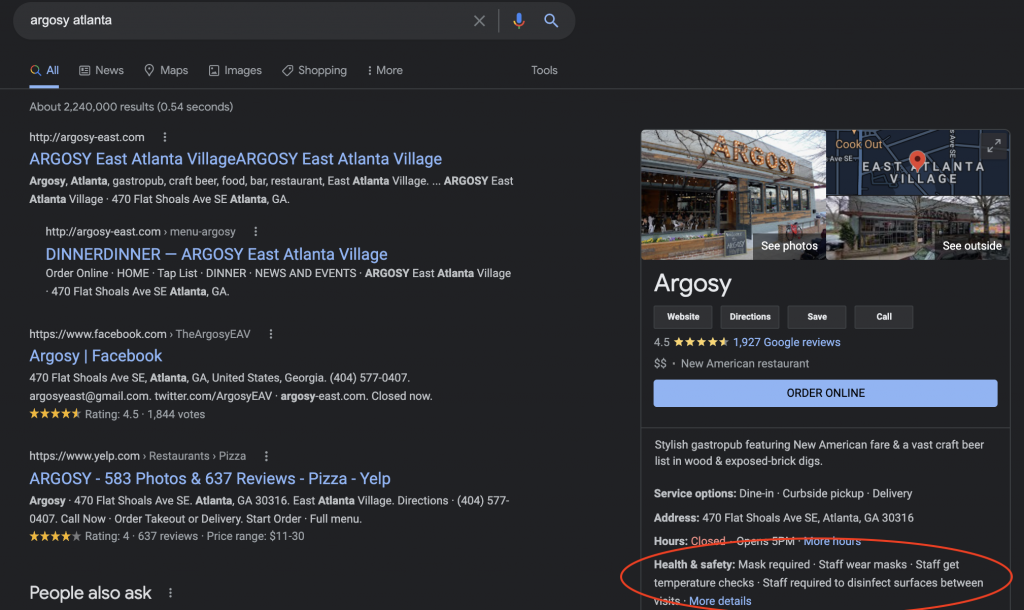
Restaurants and other physical businesses can add information to their profile about delivery options, health and safety protocols, and more.
More helpful Google Business Profile features
There are plenty of different ways to use your Google Business Profile to your advantage.
Here are a few features you can use to improve your profile:
- Use Pointy to show shoppers what items you have in stock
- A new call history feature allows businesses (in the U.S. and Canada) to view how many of their calls came directly from Google and see related analytics
- Business messaging allows you to chat with customers right from your Google Business Profile, Google Search, and Maps
- New attributes, like the ability to note if you offer curbside pickup or contactless delivery
The takeaway
Properly setting up your Google Business Profile benefits your business no matter the economic climate.
With ever-changing rules and safety measures being put in place, it’s particularly important to make sure your page is accurate and complete.
When you’re running a business, you want your customers to have easy access to the latest information and updates. You can feel confident that your online presence is thorough, polished, and set up for success when you have a fully optimized Google Business Profile.
