A proper content calendar can ensure your SEO plan is competitive, organized, and poised for SERP success.
Here, you’ll find:
- How a content marketing calendar benefits your company
- Tips for creating your own calendar
- What elements make up an effective content calendar
- How calendars can make content audits easier
For the past few years, I’ve opted for a no-gift gift for my parents during the holidays. I donate to an organization they care about, then slip the receipt in a nice holiday card. It’s win-win — a good deed that doesn’t take up space.
But there’s an added bonus: A certain wildlife organization I donated to years back clearly put me on some sort of mailing list, because now I get a nice animal-themed wall calendar every year.
Once I started putting the wall calendar up in the kitchen at the beginning of each year, I realized it’s actually a great way to get a bird’s eye view of the forthcoming weeks.
Here’s what I’m getting at: the same can be said for a content calendar. It’s an SEO tool that can keep you organized, ensure that you’re building a robust library, and add a level of accountability.

A content calendar isn’t one size fits all. Yours can be as basic or in-depth as your needs, team, and bandwidth require. (Image via Unsplash)
Why do I need a content marketing calendar?
Content is a crucial pillar in a well-rounded SEO strategy and a key element in a solid digital marketing plan overall.
Great content offers a ton of business benefits, from increasing your organic traffic from search engines and expanding your social media reach to growing your email subscriber list and more.
A content calendar will keep you organized so you can continue to publish, promote, and revamp your high-quality content.
Many companies will just throw a blog post up whenever inspiration strikes. While that may work for them, the most effective content strategies involve consistent ideation, planning, researching, and auditing.
A calendar will also protect your time and resources. If nothing is codified or written down and your head of content leaves or is unavailable, you could find yourself in a bind. Plus, you’ll greatly reduce your risk of creating duplicate content that could compete against itself for search engine results page (SERP) rankings.
How do I create a content marketing calendar?
Like most aspects of marketing online, a content calendar isn’t one size fits all. Yours can be as basic or in-depth as your needs, team, and bandwidth require.
We recommend creating your calendar on a cloud-based spreadsheet, such as a Google Sheet. This way, you can access and update your calendar from multiple devices and places. Plus, various team members can be granted access to the calendar to view or update it in real time.
Your calendar can include whatever pieces of information will provide the best visibility into your strategy and keep everyone on your team on the same page. We’ll dive into this more in the next section, but often, this includes things like the URL, the keywords featured in the content, the content type, the publish date, and the author.
Pro tip: As HubSpot explains, you can also create a content calendar for social media posts to keep tabs on your posts across the various platforms.
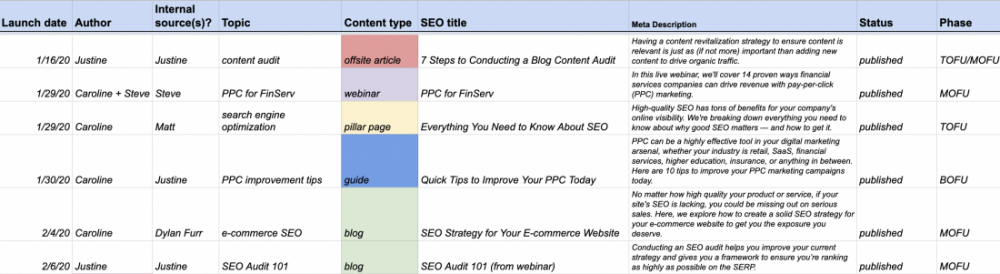
A snippet of a past content marketing calendar from the HawkSEM content team
What are the elements of an effective content calendar?
When it comes to your own company’s calendar, you can add as many deadlines, checkpoints and columns as you want.
A content calendar may include elements such as:
- The content’s due date
- When the content will be published
- The content topic
- The status of the content
- What form the content will be in (blog post, guide, etc.)
- Keywords the content features
- The content URL
- Who is writing and/or editing the content
- The intended audience
- The meta description
- Related content links
We use most of these elements for the HawkSEM content calendar. This way, we know what stage various pieces of content are in, which topics we’ve recently covered, what’s coming down the pike, and more.
Need B2B content tips? We’ve got ‘em.
How do I use a content calendar for content audits?
We’re big fans of content audits here at Hawk. That’s because we’ve seen how they can enhance a brand’s overall SEO. Content audits help ensure your content is accurate, up to date, and relevant to your audience.
Luckily, auditing your content is a manageable task when you have a thorough, updated content calendar. To start, add a tab to your spreadsheet, then list all of your content URLs.
From there, dig into the data and see how many sessions and backlinks each page has from the last 6 months or so. This is also a great time to pinpoint any thin content or competing posts that could be combined.
After that, see which posts feature things like years or older statistics that have more updated numbers or facts. you can swap in. Lastly, make sure to redirect any dead links that lead to 404 errors. And you’re done!
Pro tip: We recommend repeating this audit process regularly — such as twice a year — so you have a good feel for the status of your content library.
The takeaway
We’ve seen firsthand how fierce the competition is on the SERP these days. To rank, you’ve got to be strategic and thoughtful about what you’re publishing on your business website.
That’s where a content calendar comes in handy. This document can keep you on track, offer helpful visibility, and ensure that what you’re putting out there online is top-notch, helpful content that’ll help your target audience get answers to their questions — and find your company in the process.

