If Display Ads aren’t part of your digital marketing strategy, you could be missing out.
Here, you’ll find:
- What custom segments and in-market audiences are
- Ways to capitalize on competitors’ marketing efforts
- How to implement event targeting
- Common Display Ad mistakes to avoid
*Stefon voice* Digital marketing’s hottest club is Google.
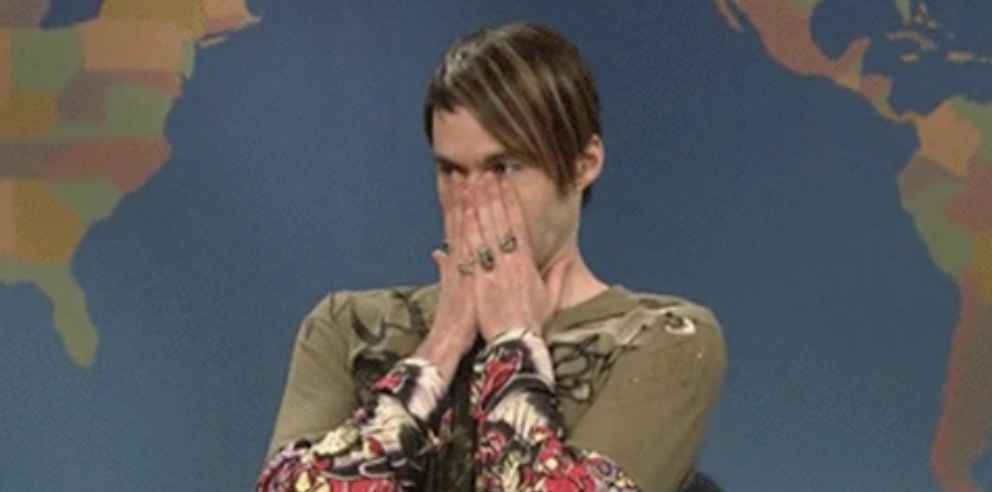
(Image: GIPHY)
This place has everything: organic links, paid search opportunities, and its own Display Network to boot.
But seriously, when it comes to digital ads, the Google Display Network shouldn’t be overlooked. These campaigns reportedly reach more than 90% of people on the internet across websites, mobile apps, and videos.
Google Ads allows you to capitalize on the astounding number of daily searches and quickly earn the attention you need to build brand awareness. You’ll be hard-pressed to find a better way to promote your business, generate leads, and increase ROI.
Google Display Network Ads (also called Display Ads) are an excellent tool for discovering leads with a high conversion probability and targeting them in the right place and at the right time. Here’s how to make them work for you.

A Display Ad on the New York Times homepage. (Image: nytimes.com)
Why you should consider Google Display Ads
Google provides online advertising through two channels: the Google Search Network and the Google Display Network (GDN). Ads delivered via the Search Network allow companies to buy real estate in Google’s search results through keyword optimization.
Alternatively, the Display Network delivers those visual-based ads you come across while reading a blog article, watching a video on YouTube, or using a mobile app.
The GDN consists of more than 2 million websites, videos, and apps where your ads can appear.
Google Display Network benefits
With the Google Display Network, you can capture someone’s attention early in the buying process, reaching them before they start searching for what you offer.
This allows you to influence your prospect before your competition does, which can be instrumental in your overall advertising strategy.
What’s more, Display Ads are affordable, with a cost per click (CPC) of $1 or less on average. Whether you’re a small business with limited advertising dollars or a larger company looking to invest in multiple campaigns, Google ads are a budget-friendly option.
Additionally, through the power of visual imagery, digital ads enable you to better establish your brand and keep your company top of mind.
You can appeal to users through a variety of vibrant, engaging ad designs, including:
- Responsive Display Ads: Allow Google to automatically test different combinations of headlines, images, descriptions, and logos, and then display the best-performing combination
- Uploaded ads: Created outside of Google and can be uploaded via multiple file types into Google
- App engagement ads: Use the same flexible targeting options as normal display campaigns
- Discovery ads: Show up on YouTube, the Google Discover page, and in the Promotions and Social tabs of your Gmail inbox that, when opened, may expand like a regular email
Of all the benefits Display Ads offer, the ability to target an audience with great specificity may be the most helpful in increasing ROI. Companies that target a niche market by topic, interest, demographic, and even location can see a boost in lead generation and sales.
Pro tip: In 2021, Google made some changes to audience reporting, including moving everything to one “Audiences” tab. Some of the terminology used to refer to audiences and related topics was updated as well. Learn more about that on its dedicated page for the changes.

While specifying your target audience through qualifiers like topics or interests does narrow your focus, it also causes Google to guess which sites would be a good fit. (Image: Unsplash)
Important Google Display Network lead generation tools
When you take advantage of Display Ads, you can narrow down the target audience according to their interests, search intent, and behavior. These tools are specifically designed to help you do it.
1. Affinity audiences
You can choose to show your ads to consumers who have a specific area of interest. Google algorithms determine which network users have a lasting interest in a certain category.
In other words, if a person keeps visiting websites and forums related to flowers while searching for related terms, Google marks “flowers” as an area of interest.
On the business side, if you’re a flower shop and choose “flowers” as something your target audience is interested in, Google will show your ads to the above users.
2. Custom segments
Targeting users based solely on their area of interest may not always generate leads with high potential. That’s why Google offers you an opportunity to narrow down the search with custom segments.
With this tool, you can target users based on their areas of interest, behaviors, and the terms they use when searching the web using keywords.
You can also add websites and apps that your target customers like. Users who visit and use similar sites and apps will also be targeted.
Let’s say you’re a high-end flower shop that sells rare flowers. With custom segments, you can narrow down flower fans to those who search for specific flower types.
From there, you can add rare flower blogs and websites they might visit and specialized flower care or plant finder/identifier apps they might use.
Pro tip: Google’s custom intent and custom affinity segments have been integrated into custom segments. If you already had these segments set up, it will be migrated for you, and Google insists this change won’t impact performance or functionality for these pre-existing segments.
3. In-market audiences
In-market audiences also allow you to target users based on the interests they demonstrate when browsing the web.
The main difference is that in-market audiences can help you target consumers in the middle of the sales funnel.
They focus on potential customers who are actively searching for certain products or services. When targeting, Google considers the following factors:
- The topics and content of the pages visited by the user
- How often the user visits pages with certain content
- How many times the user converts during those visits
- The user’s reaction to related ads
If someone is searching for “fresh carnation bouquets” and visits different flower shop websites to compare prices or even puts something in a cart, Google can put them into the “flower bouquets” in-market audience.
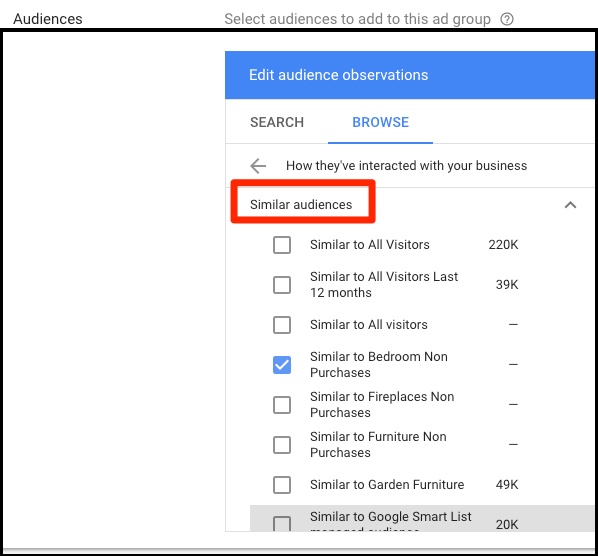
A look at choosing “similar audiences” on the Google Display Network (Image: Semrush)
How to use Google Display Network Ads for lead generation
Here are a few tactics to consider when implementing Display Ads into your lead gen strategy:
1. Take advantage of the competition
Custom affinity audiences offer an opportunity to target your competitors’ prospects.
When setting up a custom audience, you can use the competition’s website URLs and keywords as interests. In short, you’re advertising your products and services to the visitors your competition is trying hard to attract.
When using this lead gen method, make sure to provide the best offer you have. Since these people don’t convert for the competition, they may be harder to please.
It’s also worth keeping in mind that the competition may not have been extremely precise with their marketing strategies. Make sure to use negative keywords and geo-targeting to prevent their low-quality leads from catching your bait.
2. Avoid overly specific selections
While narrowing down the audience can be helpful, it could also backfire. If your goal is to generate more leads, you may want to avoid getting overly specific and unintentionally bypassing relevant audience segments.
Using too many parameters could leave potential buyers out of the marketing loop. Meanwhile, the CPC could go up.
With many companies using the same in-market audiences, the competition can be high, thus increasing campaign costs and leading to performance declines.
A/B test your ads and landing pages across different targeting options to see which one works best for your business. It’s also wise to conduct Google Ads audits and more general, all-encompassing PPC audits quarterly, if you can.
3. Employ event marketing
Since custom segments allow you to target users who visit specific websites, consider serving your ads up to event attendees.
For example, if there’s a flower show in town next month, you can target users who visit the show’s website. These people aren’t just interested in flowers, they’re ready to spend their free time at an event. This turns them into prospects with high conversion potential!
You can layer this audience with flower-related keywords and potentially gain access to the customers of your dreams. By coupling such targeting efforts with top-notch ad copy, you can create a campaign with an impressive ROI.
4. Reach similar audiences
Google Ads offers a “similar segments” targeting option. This lets you increase the reach of existing remarketing campaigns (now called your data segments) by driving new users with similar browsing habits to your site.
Google will set up similar segments targeting automatically. You just have to have one or more eligible lists in the Google Ads Audience Center library. To qualify, your data segments have to have a minimum of 100 visitors listed.
This list also cannot be shared with another account. Most of the other factors will be out of your control and taken care of by Google Ads.
This may be affected in the future by the ongoing changes surrounding third-party cookies. However, Google seems to be on top of this and doesn’t appear to be giving up on these segment types.
5. Pay attention to exclusions
Google offers advanced content settings to prevent your ads from appearing on websites you don’t want them on.
Some websites may feature content that isn’t appropriate for your brand, for instance, and placing your ads on them could hurt your reputation.
When setting up Display Ads for lead gen purposes, pay special attention to the exclusion boxes, since Google doesn’t check them off automatically.
6. Apply managed placement targeting
You can also control where your ads are being delivered through managed placements. Specifying your target audience through qualifiers like topics or interests narrows your focus.
It also causes Google to guess which sites would be a good fit. This means your ads could be posted to websites that won’t yield results.
With placement targeting, you can select specific sites you’d like your ads to appear on. A more focused target audience means more lead generation.
Need more help mastering Google for your advertising efforts? Let’s make it happen.
7. Stay on top of Google Ads updates and rollouts
Google Ads is almost constantly updating, evolving, and rolling out new features.
The improvements often save time, provide greater detail for more accurate targeting, improve conversions, and increase ROI, among many other benefits.
Being quick to adopt new features will give you an edge over the competition and help you supercharge your lead gen efforts.
However, not knowing about recent updates could shape campaigns based on an inaccurate system understanding, make terms confusing, or make necessary data hard to find under new categorization rules.
Some recent Google Display Ads changes include:
- Pivot tables added to Report Builder: Pivot tables provide the ability to summarize, segment, and precisely analyze massive data sets, create custom formulas and groups for granular insights, and see behind data for a clearer more complete picture.
- Custom bidding algorithms: These allow you to generate tailored, goal-based bidding algorithms to increase ROAS and performance view accuracy.
- Upgraded TrueView for YouTube action campaigns: With this update, you’ll be set up for more conversions, better ROI, and a broader reach.
- Campaign and workflow updates: With improved campaigns and workflows, you can access better order overviews, new combined views, pinned views, insights, more efficient workflows, and greater inline control.
- YouTube & partners video line-item category names: These category names have been updated and the new names are meant to be more intuitive and easier to work with.
The takeaway
Google’s first page is an exclusive club that can be hard to break into.
Luckily, the Google Display Network makes creating successful Display Ads as seamless as possible.
Google’s algorithms help you identify and reach your prospective customers, often before they even know they need you.
Setting up a Display Ad campaign requires an excellent understanding of your target audience as well as professional use of keywords, and Google Display Ads are a great way to generate leads, boost sales, and increase your ROI.
This article has been updated and was originally published in December 2020.

