Saving time on your marketing campaigns is always a win. Luckily, there are Google Ads shortcuts that will streamline your process and boost campaign efficiency.
Here, you’ll find:
- Reasons for using Ads shortcuts
- Helpful Google features to simplify your work
- Ways to access and use these time-saving tools
- Expert advice to stay ahead of the competition
Google Ads is one of the most effective and nuanced PPC platforms in the market. Its comprehensive approach means that there are hundreds of sections to work on.
When it comes to ad upkeep, common tasks include text optimization, bid management, keyword research, and reporting. These alone — not to mention analysis and other formalities — can take up a good chunk of your time.
Of course, it’s crucial to put plenty of time and effort into your campaigns for optimized ads. But leveraging a few shortcuts that exist within the platform allows you to work smarter, not harder, to get the results you want to achieve.
Here are some Google Ads shortcuts that’ll save you time without sacrificing quality.

Usually, accounts are managed by multiple people over their lifespans, particularly for accounts that have been around for years. (Image via Unsplash)
1. Delete keyword clutter
Keywords have always been an integral part of digital marketing. The strategy a few years ago was to come up for every keyword term and all their variations. Google’s Phrase and Exact policies at the time made aspects like plurals and misspellings necessary.
Since then, Google’s Phrase and Exact policies have changed. Nowadays, such variations in keyword phrases are achieved by matching close variants. This means that you no longer need thousands (or hundreds of thousands) of keywords to stay ahead of the competition. Google recommends doing away with these variations under the “Opportunities” section of your account.
Keep up with the changes by removing duplicate keywords. Luckily, you don’t have to search for every keyword term. Simply use Google Ads Editor to define duplicate keywords and identify them in seconds. You’ll find this feature under the “Tools” category, and you have many options when it comes to how you define duplicate keywords.
2. Customize your ads
In a way, repetition is necessary for successful marketing (see: the effectiveness of remarketing). The idea is to keep your brand and products in the spotlight perpetually so they stay top of mind with your target audience.
Some types of ads require systemic repetition. For example, running a timed promotion with a limited number of days to go may require you to update your ads every day until the promotion runs out. While this is necessary, it’s also a bit of a time-waster.
Google’s Ad Customizer will save you effort and update your ads in real-time with impressive precision and quality. This feature requires you to specify standard attributes about your campaign, including factors such as:
- Start and end dates
- Target demographics
- Schedules
- And more
The Customizer will then use a refined code to implement these parameters at the set times.
3. Use notations
Maybe you have one single person who handles anything and everything pertaining to your Google Ads account. But, usually, organizations’ accounts are managed by multiple people over their lifespans, particularly for accounts that have been around for years.
Depending on how experienced and organized your team (or the agency you’ve tasked to handle your ads) is, it can be difficult to keep everyone on the same page. This is especially true when you factor in employee turnover. Many account managers who have been in this situation often find themselves wishing for guidance from past account managers. Fortunately, this is possible using notation.
Google recommends you make notes as you manage your ad campaigns. This will help keep your ads organized, since you can visit your notes and track activity. It also makes it easier for account managers who come after to catch up and tailor their marketing campaigns to fit in with past parameters for continuity, including streamlining metrics and performance analysis.
You can add notes via the “Campaign” and “Ad Group View” tabs. Look for the link to performance metrics and click on the option to “Add Note.” Your notes will be stored and can be easily accessible on the reports by account managers who come after you.
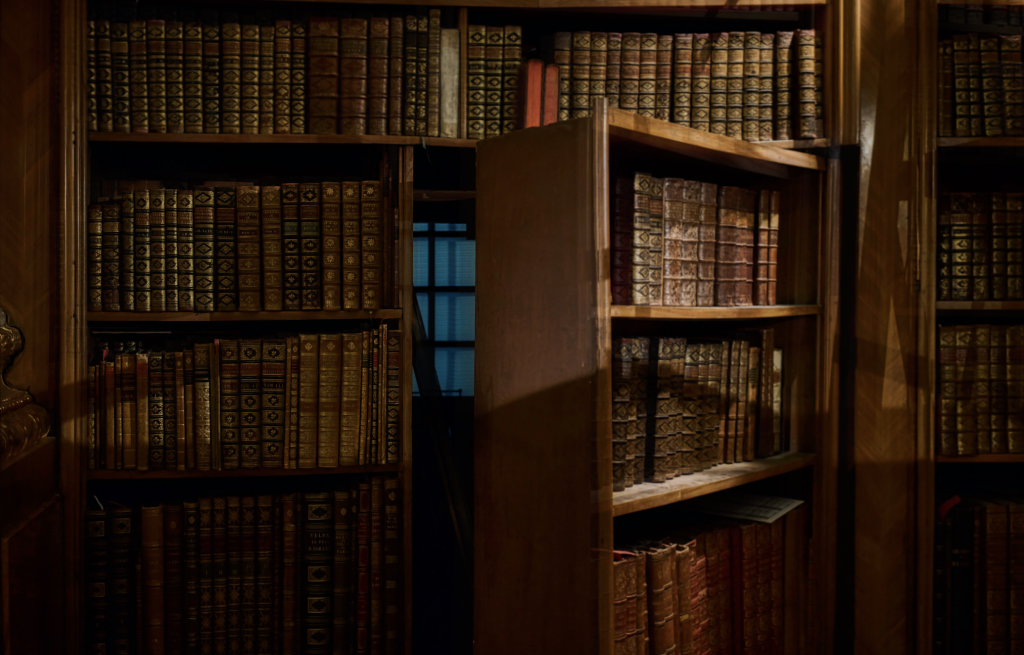
Take some time to explore the features available to your marketing account and exploit ways of leveraging them. (Image via Unsplash)
4. Test faster using creative Ad Variation
Testing and streamlining ad creation is necessary for every marketing campaign’s organization and success. But doing it manually can be time-consuming. The quicker, easier, and more efficient way? Using Google’s Ad Variation feature.
The Ad Variation feature enables you to automatically streamline ad creation and test the subsequent ads based on your precise parameters. For example, you can split the percentage of your target audience whichever way you choose (this is not an option using Google’s auto-optimization).
All you have to do is set and specify your desired parameters and fill in the details, including the type of ads you’re making and which campaigns they affect. The Ads Variation feature is available under the “Drafts & Experiments” section. Hover over this section until the “+” sign appears, and click on it to access this feature.
5. Take advantage of the right tools and automation
Google is consistently improving its marketing and advertising features. A huge chunk of these efforts involve automation and making the work easier using specialized tools. For example, Google’s updated scripts can automate the time-consuming task of reporting.
While automation can make life easier, it’s worth noting that you shouldn’t automate everything in your campaigns. After all, robots can’t compete with the expertise and experience of a human.
As far as Google Ads shortcuts go, take some time to explore the automated features available to your marketing account and the different ways of leveraging them. And if it all feels overwhelming? Consider consulting a professional for guidance.
The takeaway
It’s wise to keep up with Google’s updates, as they often include upgrades to its features that make the platform quicker and more efficient.
Many marketers waste precious hours working on the technical aspects of their marketing campaigns. But with Google Ads shortcuts, you can explore easier and quicker ways to work on the technicalities and put your time to better use elsewhere.
Need more help with your Google Ads campaign? That’s what we’re here for.

