Keep these expert insights in mind, and paid search domination is at your fingertips.
Here, you’ll find:
- The challenges and benefits of Google Ads (formerly Google AdWords)
- Tips and tricks for properly managing Google Ads campaigns
- How to set marketing goals
- Common Google Ads management missteps to avoid
More than 78% of global businesses focus their advertising budgets on Google Ads management. They’re a great source of high-quality traffic for your business and can deliver excellent ROI – but only when they are well-managed.
Experienced marketers know that, while pay-per-click (PPC) ads can be a boon for getting your brand that sweet-sweet search engine visibility, they also require a magic mix of all the right elements to hit your goals.
But even though you can’t wave a magic wand that’ll send your search engine ads soaring to the top, there are a few tricks you can have up your sleeve to make your campaigns as successful as possible.
And while Google Ads is one of the most powerful forms of PPC, it’s not a set-it-and-forget-it solution. It takes regular management, intelligent optimization, and deep analysis to hit your targets, not to mention scaling your campaigns.
Here, we’ll go beyond the basics to offer actionable tips for Google Ads management so you can reach those marketing goals and achieve long-lasting PPC success.
Benefits of Google Ads
Simply put, Google is the most used search engine worldwide, with over 5 billion daily search queries. In the US, it dominates the search market with more than 86% of the search market share.
Online advertising with Google allows you to tap into this unparalleled reach, making Google Search an essential part of any growth-minded business strategy. Potential customers will easily find you when they look for products and services they need.
For example, if you are a law firm and run Google ads, your ads will be displayed when prospects search for legal services. Your brand is the first thing a prospect sees because ads are displayed at the top of the SERPs (search engine results pages).
Your ad effectively holds position zero, beating out the number 1 spot, which is the position that SEO strategies aim for (if your ads show on the top of the page). Effective paid search campaigns mean you won’t have to rely on organic search alone to be found.
Too often, businesses don’t take into account (or have a process for) tracking conversions from webinar sign-ups, phone calls, and other actions. (Image: Rawpixel)
Google Ads management challenges
Poorly executed Google Ads campaigns lead to a subpar ROI. As a result, you can be left wondering if your paid search ads are worth the money you pour into them.
Google estimates that the average ROI for their ads is 100%. This means that for every $1 you spend, you should see $2 returned.
If you’re not getting the results you need, then there are likely some areas you need to analyze and address. Some of these are:
- Conversion tracking setup
- Competitor research and analysis
- Reaching the right audience
- Keeping search queries relevant
Let’s break each one down. Side note, here’s a detailed guide on managing PPC campaigns.
#1 Conversion tracking setup
On the surface, conversion tracking is simple for most advertisers. You add the code to a “thank you” or confirmation page, track the page view, and it’s done.
But sometimes, it can be more complicated with some types of website builders or ecommerce platforms. And, too often, businesses don’t take into account (or have a process for) tracking conversions from webinar sign-ups, phone calls, and other actions.
While these actions can be more complicated to track and often involve understanding multiple platforms, they help paint a clearer picture of your buyers’ journey.
Remember, setting up conversion tracking isn’t enough. You’ll also need to test it to make sure it works.
- Test your conversion tracking on different browsers to make sure there are no unexpected issues.
- Use both the Tag Assistant Chrome extension and Google Tag Manager’s Preview Mode.
- Check your conversion settings to make sure you’re using the data driven attribution model.
- Use Google Analytics as your backup – set up goals and track them in Google Analytics as well as Google Ads to ensure nothing is amiss.
#2 Competition: research and evaluation
Your competitors can sometimes surprise you. While you may have some idea of who your top competitors are, that’s not always who you’ll be competing with in paid ads.
The challenge becomes staying on top of who you’re competing against and maintaining impression share. It takes regular competitor analysis, which can be done with tools like SpyFu and Google’s auction insights report, to keep on top of what’s going on.
For more, check out our handy guide on how to conduct a competitor analysis for PPC.
#3 Reaching the right audience
Perhaps the most challenging part of any digital marketing campaign is reaching the right audience. Through the process of keyword and audience research, you’ll make educated guesses about their searches and behaviors. But the most successful campaigns are based on more than guessing.
PPC campaigns need constant steering in this area to ensure you reach the right people with the right message. Not only that, you have to make sure they have the right intent. You want to avoid reaching people still doing research when you’d like them to buy.
- Make sure some of your keywords include terms like “buy.”
- Check your search query report regularly and exclude terms like “comparison,” “reviews,” and “ratings.”
- Watch terms that include “where to buy” and “pricing” or “cost” to make sure they’re converting.
#4 Keeping search queries relevant
In a world where exact match keywords are no longer exact matches, keeping search queries relevant is essential. Reviewing the search query report regularly and adding negative keywords is crucial to keeping unrelated searches and inappropriate terms from making their way in.
Excluding these improves your user experience and saves your ad budget. On the other hand, a lack of vigilance can cost you precious advertising dollars.
To reach the right people with your ads, it’s important to layer different targeting options at the campaign or ad group level. (Image: Rawpixel)
Google Ads management success secrets
Account managers have a lot on their plates when it comes to hitting key metrics regularly and consistently. PPC masters know some steps can be taken to keep your account optimized and key performance metrics (KPIs) on target.
#1 Focus on Quality Score
Google Ads offers Quality Score and ad quality ratings to gauge the relevance of your campaign. And since Google is notoriously close-lipped about their algorithm, it’s wise to take advantage of the data you’re given.
Monitor ad relevance, expected click-through rate (CTR), and landing page experience to understand how you compare to the competition. Getting each component’s scores as high as you can help ensure that your ads will appear in the best positions for each auction – 8 or above is an ideal score. It will also reduce your cost per click (CPC).
Ad quality is a new kid on the block, but that doesn’t make it any less important. Increasing your ad quality will decrease your CPC and increase your ad performance.
Google will give you suggested headlines and description lines. For search ads, not only is suggested ad copy given, but popular keywords are also recommended. Uniqueness between headlines will also be gauged to ensure you’re testing enough ideas to create successful ads – we’ll get to testing in a minute.
#2 Use smart bidding strategies
Giving up control can be unnerving, but Google’s smart bidding strategies allow your ads to be optimized for your goal at the time of auction. Using these strategies lets you use Google’s data in the form of “signals.”
This gives you access to data like location, device, time of day, language, and more to target the most relevant audience. Using these strategies gives you access to data at the moment and presents a distinct advantage over manual bidding.
#3 Go beyond tools when doing competitor research
Whether you’re a giant ecommerce brand with a large marketing department or a small local plumber with a team of one, competitor research is essential to standing out from the crowd. While you don’t want to copy what they’re doing, you do want to know what you’re up against.
There are many ways to do this research. You can use a tool like SpyFu, but doing a good old-fashioned Google search will show you ads, map results, organic results, related searches, and a knowledge graph all in one place as well.
See what’s surfacing for keywords relevant to your industry, then dig into what they’re doing right.
#4 Don’t ignore Google recommendations
Google Ads recommendations live on the left side of Google Ads Manager, and they are there to help you build more successful ads. While you should always take auto-generated recs with a grain of salt (nothing can beat a human touch, after all), these recommendations can sometimes offer a helpful new POV.
They’re also formulated based on the data Google sees in your account. You may not have considered the audiences suggested, for example. Other recommendations like dynamic ad groups or catch-all campaigns (for ecommerce) may not have been on your radar, which can remind you to explore more avenues for traffic.
#5 Go beyond basic targeting
Targeting your ad campaigns properly can get complicated. That’s due in part to the sheer number of targeting options, which can be overwhelming at first glance.
To reach the right people with your ads, it’s important to layer different targeting options at the campaign or ad group level during your Google Ads management process.
You should be using a combination of in-market audiences, detailed demographics, and your own data on observation mode to make sure you cover all of the bases with your targeting. Google provides strong contextual targeting, so why not use it to your benefit?
As you evaluate your data and optimize your campaign, it can also be helpful to take advantage of the many possible ways to target potential customers. Some targeting to think about are detailed demographics like:
- Parental status
- Employment
- Homeownership status
- Education
- Marital status
Take a deep dive into your Audience Manager and look at Your Data Insights. You can find both in-market and affinity audiences here that you maybe haven’t considered. Google even tells you how much more interested in your product or service they’ll be compared to the general population!
Lastly, don’t forget your own data. Make sure you’re using things like customer lists, cart abandoners, and even YouTube audiences to enhance your campaigns and reach people you may not have otherwise. There are many ways to do this as part of your Google Ads management process. You can manually upload your lists, connect a CRM like HubSpot, or even use HawkSEM’s ConversionIQ.
ConversionIQ is HawkSEM’s proprietary technology that allows you to evaluate data, pace budgets, forecast performance, and sync all of your important paid search data into one centralized place.
#6 A/B test ad copy and design (aka everything)
A/B testing is one of the most powerful tools in a PPC marketer’s arsenal. With A/B testing (also known as split testing), you can create multiple campaigns with one different element so you can compare performance, such as two different headlines or landing page images.
You can conduct A/B testing manually or with Experiments in Google Ads. If you use landing page software like Unbounce, you’ll also have this function built in. Otherwise, there are other easy-to-use options like Google Optimize.
Why are we so adamant about A/B testing? Because we believe even a great campaign can always be better, and A/B testing is one of the most effective ways to optimize.
You should always be testing headlines, calls to action, offers, and other elements of landing pages and ads to see what sticks. Not only that, but you’ll improve your Quality Scores while doing so.
#7 Leverage automation (strategically)
Even the best marketers can benefit from certain automation offerings. With so many tasks on the modern-day digital marketer’s plate, these tools can save time on more repetitive tasks.
To get started with automation, consider adding scripts and rules to carry out tasks when specific conditions are met. You can also explore Smart Bidding to take advantage of the data Google offers.
#8 Teach Google the value of your conversions
Teaching Google the value you place on each conversion is another way to propel your ads to the next level.
If you’re an ecommerce brand, this is easy. Just make sure your transaction values are imported into Google Ads. (However, it would help if you also considered adding value to other actions that may lead to sales, like adding to cart.)
For Google Ads campaigns with lead-generation goals, you can manually assign value to your common conversions like phone calls, form fills, and webinar sign-ups.
Adding values to these conversions lets Google know how important they are to your marketing goals. You can assign an appropriate weight to each, so Google will understand how each action plays into a closed lead.
For instance, you know that phone calls almost always lead to a booked appointment, while forms only occasionally do. You could assign calls a value of 2 and forms a value of 1 to show Google which types of conversions you prefer.
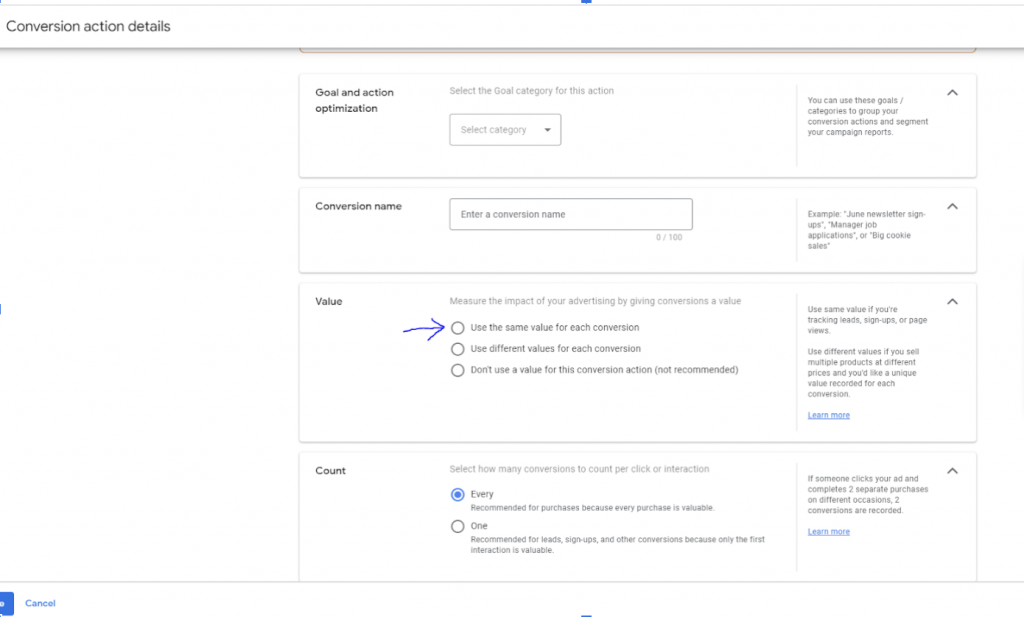
Another way to teach Google more about your conversions is to upload your offline conversions. If you take calls or close leads in other ways, you can upload them to Google to teach its algorithms what quality leads look like for your business
You can do this by connecting your CRM directly if you use a CRM that integrates directly with Google, or set up an offline import including the GCLID data.
How to set marketing goals for Google Ads
PPC campaigns are an integral part of a business marketing strategy. But it isn’t easy to gauge the success of your campaign without goals.
So, what should you be using to measure your success? These are some important PPC KPIs you should pay attention to:
- Cost per acquisition (CPA)
- Return on ad spend (ROAS)
- Conversion rate (CR)
- Average order value (AOV)
- Conversion value
For those in the ecommerce space, you’ll want to set ROAS goals too. You’ll need to have details like profit margin, shipping, and sales tax to calculate a ROAS goal that will make you profitable.
You can also set CPA goals if your business relies on lead generation, as most do. Crunch the numbers to determine how much you can afford to pay per lead if you know the value of a closed lead and how many leads you close on average.
For instance, if you know you close one out of 10 leads, and the average value of that closed lead is $100, then your CPA needs to be under $100. Then consider your profit margin. If it was $50, then you need leads for less than $50 to make money.
It’s really a matter of understanding your profits and revenue, and finding the point where you are profitable.
Make expectations for your agency clear from the get-go, from goals and communication styles to frequency of check-ins. (Image: Rawpixel)
How to know when it’s time to hire a Google Ads agency
The various aspects of Google Ads management, campaign creation, and optimization take time and resources, which means many businesses struggle to both maintain and scale this effort, despite the big returns it can bring. Partnering with an agency solves this problem – it allows your team to focus on other areas while knowing paid search efforts are in capable hands.
Choosing a paid search agency can be daunting, particularly when it comes to understanding pricing and qualifications. Ideally, you want a Google Partner to manage your Google Ads account, so look for someone who is certified and a Premier Partner.
You should also ask to see case studies and gain an understanding of what type of performance you can expect. Lastly, make expectations clear from the get-go, from goals and communication styles to frequency of check-ins.
Google Ads management mistakes to avoid
Even the most senior Google Ads pros can make mistakes from time to time during the campaign creation process. When you’re building and optimizing your campaigns, here are some missteps you’ll want to avoid.
#1 Default location targeting
You’ve decided to create a new campaign to highlight a product that just launched. When you set the campaign up, you forgot to add targeting. Now, your campaign is targeting the whole US instead of just your local area. This one could cost you, since it’ll take a lot more budget to target the whole country vs. a few strategic regions.
#2 Not setting an a default max CPC
Many marketers create new campaigns using a manual CPC strategy in the beginning. If you do this, make sure you always change the default max CPC, or it will be set at just $0.01, and you’ll be left wondering why your campaign isn’t getting any clicks.
#3 Adding your keywords as broad match
If you create your campaigns in Google Ads Editor, make sure you choose the match type of your keywords. If you don’t, it will default to broad match. Likewise, make sure you add quotation marks or brackets to your keywords when you add them via the Google Ads UI. One forgetful moment can mean a lot of clicks (and spend) with few conversions.
#4 Incorrect keyword match types
We’ve all been in a hurry and added a wrong character or mismatched symbols. If you end up with a keyword that has one bracket and one quotation mark or something similar, your keyword won’t show. Always double-check for proper formatting and spelling.
The takeaway
Google Ads management is a complex task. It takes time and experience to do effectively, but it’s well worth the investment. Quality management of your ads will lead to a higher ROI, and your ads could become an essential marketing channel for growing your business.
Without adding Google Ads to your digital marketing strategy, you’re allowing the competition to gain valuable brand recognition with your customers. Rarely do potential customers convert during the first interaction with your business. That means multiple touch points are required to cut through the noise, get a user’s attention, and convert them.