Ready to make the phone ring? A Google Ads call-only campaign can do just that.
Here, you’ll find:
- What a Google Ads call-only campaign is
- The benefits of a Google Ads call campaign
- A step-by-step guide to setting up a call-only campaign
- Call-only best practices
Google Ads call-only campaigns are like a pinch hitter in baseball. You bring ‘em in when you need a home run (i.e. calls)!
In 2015, Google officially announced the launch of this new campaign type; with a similar look and feel to regular search ads, the differentiator is the call button. This, of course, allows searchers to make a call straight from the ad.
Because of this functionality, these ads only appear on devices that can make calls.
If you want to learn more about how call-only campaigns (sometimes called click-to-call) work, their features, and their benefits — you’re in the right place. We’ll explain it all, plus provide you with a step-by-step guide to build your first campaign.
What is a call-only campaign in Google Ads (formerly AdWords)?
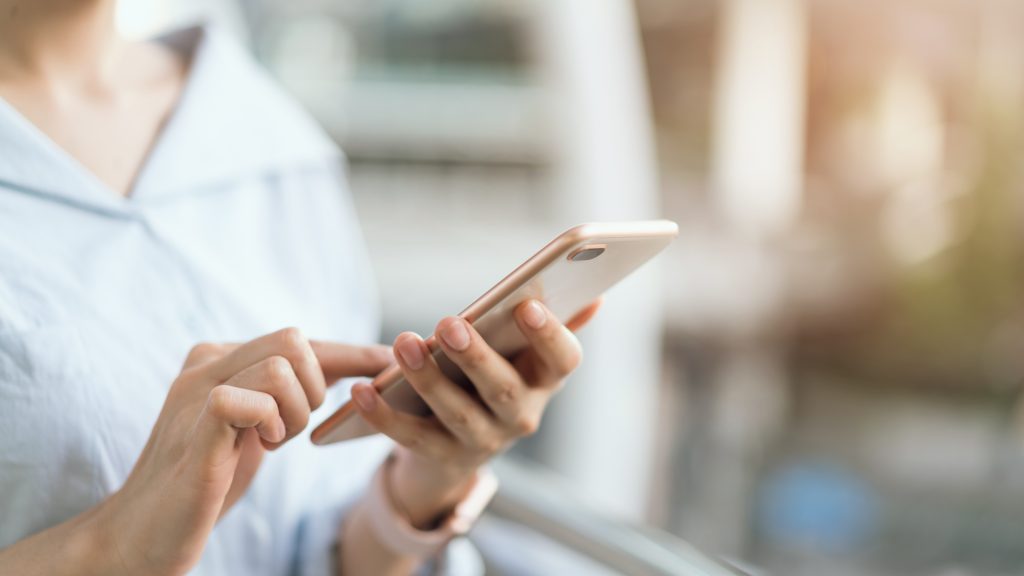
With a similar look and feel to regular search ads, Google Ads call-only ads include a call button. (image: Adobe)
Call-only ads appear on the Google search network and let you target users on devices capable of making calls, encouraging them to take immediate action by calling (and interacting with) your business. Rather than clicking on a link to visit a landing page, users get an instant connection to your business.
In addition to showing your phone number and a call button, these ads also include the following details about your business.
- Business name
- Business phone number
- Two headlines of 30 characters each
- Two description lines of 90 characters each
- Your website URL (also known as a final URL)
- Display path (two 15-character segments)
- Verification URL
These ads draw the user’s attention with the call-to-action button encouraging them to call. The “visit website” option appears below the ad for those who want more information.
Why are call-only ads such a big deal?
Well, let’s face it: We live in a mobile-first world. If businesses don’t cater to the mobile market, they’re unlikely to be able to gain significant impression share on an online advertising platform.
Users across the web are increasingly making purchases on mobile devices, with roughly three-quarters of US adults (76%) saying they buy things online using a smartphone.
How does a call-only ad campaign work?

Users across the web are increasingly making purchases on mobile devices, with roughly three-quarters of US adults (76%) saying they buy things online using a smartphone. (Image: Adobe)
When someone submits a relevant search, these ad types are displayed with a Google call Forwarding number.
From there, the user clicks the ad to call, is connected with you, and the conversion is recorded. The Google Forwarding number allows you to track the ad’s performance and the details of the call, like the date and time the conversion occurs.
What makes these call-only ads so amazing is that Google provides a no-friction way for users to reach you. With call-only, you shorten your funnel and reduce the number of clicks. You connect with them at the exact moment they need to – not an hour or a day later, as often happens when a user fills in a form on a landing page.
How to create a call-only campaign in Google Ads
This is the part you’ve all been waiting for. We said we’d give you a step-by-step guide to creating a Google Ads call-only campaign, and here it is.
This guide is broken up into two sections: setting up conversion tracking (which needs to be done first) and creating a campaign. If your conversion tracking is set up, you can skip ahead to section two.
Set up conversion tracking
For your call-only ads to work, you need conversion tracking set up. This will help you monitor what calls came from which ads.
To set up conversion tracking, you need to:
- Log into your Google Ads account
- In the top gray navigation bar, click on the “Tools & Setting” link (with a spanner icon above it)
- Next, select “Conversions” from the drop-down menu
- Click on the blue plus sign (+)
- Click “Phone Calls”
- ‘Calls from ads using call extensions or call-only ads’ and then click ”‘Next”
- Name your Phone Call conversion
- Add a monetary value to your conversion based on an estimate of how much a phone call is worth to your business
- Set the Count to “One” to count each unique phone call conversion
- Set a call length (in seconds) that you think would equal a conversion for your business
- Select “Yes” to include in conversions when running your Google Ads campaigns
- Select “Create and Continue”
To ensure your call tracking is fully enabled, you’ll also need to make sure call reporting is turned on. You can find this in the account-level settings.
The next step is to then create your call-only campaign.
Create a new campaign
- Login to Google Ads (if you’re already logged in, go to your Campaign screen)
- Click the plus sign (+) to create a new campaign
- Select the campaign and ad group for the ad, and click Ok
- Add relevant information in the edit panel, including the phone number and description
- Choose “Leads” as your goal
- As you set up the Phone Call conversion as a Lead in the previous section, you will want to optimize for Leads
- Click “Continue”
Call-only campaign best practices
In order to track value compared to ad spend and ultimately return on your advertising spend, we recommend enabling and reviewing call reporting. Google assigns a forwarding number that allows you to see call details as well as have the ability to count calls as conversions. If you track customers and have their contact information, you can understand which calls translate into revenue.
Create a good structure
Dawson recommends paying attention to structure when creating your campaigns. He says, “Creating a campaign for your call-only ads is recommended in order to maximize the potential for your call-only ads.
For businesses that are looking to receive phone calls as the only conversion action, they would only need to create a call campaign. If a business receives calls as well as leads/quotes from a form, then an ideal structure would include separate campaigns for call-only ads as well as search ads.”
In other words, don’t mix your campaign objectives. Create a search campaign for lead forms and a call-only campaign for calls.
Add ad extensions (now assets)
Like other ad types, you should add ad extensions to provide more information about your business, its services, and the benefits of working with you. We suggest adding some or all of the following extensions as appropriate.
- Location extensions
- Callout extensions
- Structured snippets
- Sitelinks
- Lead forms (if you would also like to gather leads)
- Promotion extensions (if applicable)
- Price extensions (if applicable)
Schedule your ads
You’re probably not at your business 24 hours a day. Schedule your call-only ads to run during business hours. You won’t be paying for ad spending when you’ve shut up shop for the day.
Focus on ad copy
Your ad copy is your one chance to win searchers. They won’t land on a landing page that will give them more information. Include details that answer a potential customer’s questions. Don’t just copy your search ads. Tailor them to a mobile audience who wants the details they need to make a decision quickly and easily.
Who can benefit most from a Google Ads call-only campaign?
Not surprisingly, call-only ads work for many businesses.
HawkSEM’s pay-per-click (PPC) manager, Ian Dawson, explains that “Any business that engages with users over the phone would benefit from using call-only ads.”
Further, “Businesses that engage with their customers in person or at a brick-and-mortar location might have the most success with call-only ads. For example, a store might run a brand terms call campaign to ensure that potential customers can call for open hours, directions, or item availability,” says Dawson.
To help give you a better idea of who these companies might be, we’ve compiled a list of industries that would benefit from call-only ads.
Real estate
A Google Ads call-only campaign can help you generate high-quality leads. Most prospects searching for terms related to real estate in your area and deciding to call your real estate agency is serious about looking at listings. Moreover, you’ll save time and effort from sifting through potential leads from landing page completions.
Travel agencies and tour operators
Travel and tourism is a booming industry, and many tourists are interested in going on tours. Call-only ads are an excellent way to give those tourists the information they need through a phone call, answer all their questions, and help your team find the right tour or package.
IT and computer repair
Almost every business uses some kind of technology, and there is always room for things to go wrong. When businesses are having IT issues, they want a response and solution immediately. Running call-only ads allows you to provide personable customer service and help you reach prospects when they are most in need.
Restaurants and hotels
Similar to tour agencies, the hospitality industry can use call-only campaigns to boost bookings. In hospitality, customers often have questions they want immediate answers to, such as “Is there a table available for 7:30 PM tonight?” or “Do you have a double room with a view available this weekend?” Calls give you the chance to answer those questions and convert your prospect before a competitor.
Auto repair shops
Much like IT, when people experience problems with their cars, they want them fixed quickly. When problems occur, car owners prefer to book an appointment immediately. When you make your shop available for phone calls, you can build rapport with new customers and quickly let them know your availability to do repairs on their vehicles.
Dentists and orthodontists
New patients want answers to their questions before making an appointment. They don’t want to click through several pages on your website to find the answers.
Certainly, other industries can benefit as well, so if you’re not on this list, it doesn’t mean they won’t work for you.
Benefits of a call-only campaign in Google Ads

Mobile users searching for businesses see a phone number as they review the text ads and organic results. (Image: Adobe)
Call-only campaigns can deliver immediate value for the businesses that implement them. By focusing your ad strategy on receiving calls, you can offer an immediate response and a level of personalization that your competitors don’t. You lock in that lead before the prospect reaches out to a competing business.
Here is a snapshot of the benefits you can expect.
Stand out in the search engine results (SERP)
Mobile users searching for businesses see a phone number as they review the text ads and organic results. Seeing the phone number (and the CTA), many users prefer to take this more direct route to accomplish their intended goal. The speed and ease of making the call directly rather than fumbling around on a website make it attractive to searchers who would like to get answers quickly and easily.
Develop a human connection
Search Engine Watch found that more than 70% of mobile users call companies directly from search results. An additional 29% will call a company after finding their phone number on the business website.
Many consumers put a lot of effort into contacting a company over the phone because they want to talk to a human being. Instead of just being a static online presence, giving a customer a way to call you helps you begin building a relationship.
Connect with high intent searchers
People who phone businesses through call-only ads normally have high buying intent. This makes them more valuable to your businesses than prospects from some other types of ads, especially ones that target keywords with low buying intent.
Relevance
You attract more relevant traffic with call-only ads. Not only does this mean more qualified leads, but your quality score also improves. As a result, you’ll probably see your conversion rate go up.
No landing pages
Ordinarily, we recommend you create landing pages for your ads, but there’s no need with this ad type! That means your workload gets lighter, and you have one less element to test and refine.
More control than Performance Max while being conversion-focused
There’s a big push for Performance Max ads, but sometimes there’s a better campaign type for the job. If your conversion goal is calls, what better way to focus on it than using a campaign dedicated to calls?
According to Dawson, “Call-only campaigns make sense for users that want to retain more control over their ads, especially when it comes to appearing in certain ad networks. Call-only campaigns will appear in the Search Ad Network and are shown when the ad wins an auction and is displayed to the searcher.”
The takeaway
That’s a wrap! Adding a new call-only campaign in Google Ads only requires only a few simple steps. The process is not complicated and can deliver great return on ad spend (ROAS) for many types of business. Get your call-only campaigns set up today and be ready to have your phone ringing off the hook.

