Learn how to create Facebook Ads that fit your marketing plan like a glove.
Here, you’ll find:
- How to choose the best objective for your Facebook Ads campaign
- The best FB Ads format for reaching your goals
- Tips to create the best ads to reach your desired audience
- Expert ways to optimize your Facebook Ads
Of all the social media marketing platforms, Facebook offers one of the most powerful advertising solutions for businesses — you can’t argue with the data around Facebook Ads ROI.
But, with so many segments and tools, creating ads can get overwhelming fast.
The Facebook Ads Manager is designed to help you personalize your strategy as much as possible. This can be highly effective if you know what you’re doing — and potentially costly if you don’t.
Need some Facebook Ads help? Let’s go over the basics of how to choose the best solution for your business.
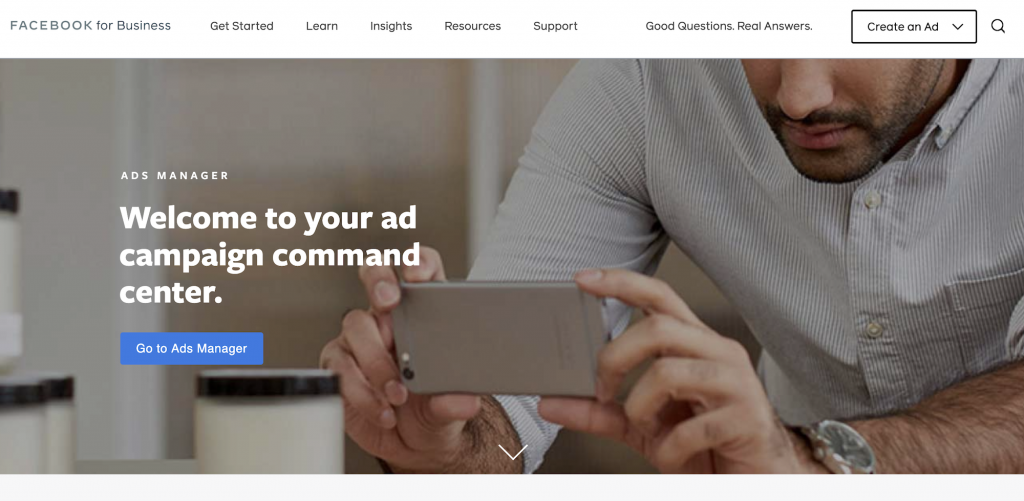
The Facebook Ads Manager
Prepping for your Facebook Ads campaign launch
The Facebook Pixel is vital to properly tracking interactions, building audiences, and conversion tracking. That’s why adding in the Pixel is one of the first things to put in place before campaigns launch.
Apple’s iOS update Is changing how data is collected on Facebook. Because of this, you may want to consider using Facebook’s Conversions API in addition to the Pixel for tracking. It requires more development, but you won’t lose as much visibility.
Choosing the right Facebook Ads format for your objective
Next, you’ll want to choose a key objective or overall goal for your Facebook advertising efforts to give you a clear direction.
You can’t choose multiple objectives for each ad — and really, you wouldn’t want to. Single calls to action (CTAs) perform best because they provide straightforward direction. Instead, you can create multiple ads for each goal.
So, how do you choose the right objective for your ad campaign? First, decide which stage of the buying cycle you want to target. You can choose from Brand Awareness, Leads, Purchases, and others.
After that, you’ll need to decide which format to use. The objective you choose for your FB Ads dictates which types of media you can use.
Keep in mind that within each campaign, you’ll also set specific audiences.
- Custom Audiences: People who have already visited your website, liked your Facebook page, signed up for any of your email lists, or provided an email address on a landing page
- Saved Audiences: New audiences segmented by specific demographics and interests you choose
- Lookalike Audiences: Audiences Facebook creates based on common qualities of lists you upload (this can be especially helpful if you are using cohort analysis to increase customer retention)
- Local Audiences: People local to your business or in a certain geolocation
Once you create a perfect audience segment, you can save it for later. Now, let’s dig into ad types.
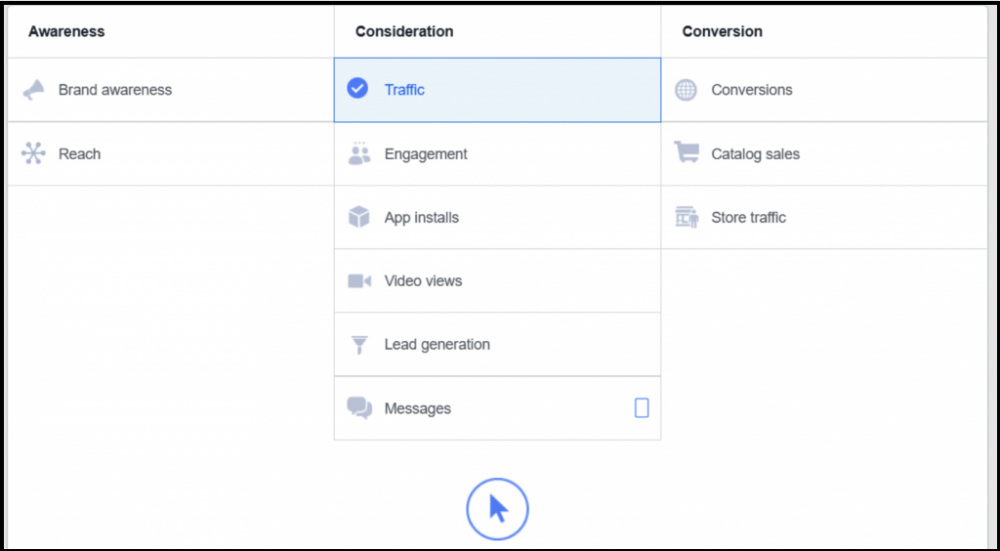
A look inside the Facebook Ads platform (Image via Facebook)
Facebook Ads for awareness
Depending on your goals, you could use brand awareness FB ads to:
- Reach the 2.8 billion monthly active users who may not know your business exists
- Build brand trust among your current audience (this one is beneficial for B2B or “high-risk” aka pricier B2C purchases)
- Keep your company top of mind if and when a viewer may be in the market for your product or service
- Grow your followers to reach a larger portion of your target audience
- Increase your SEO ranking, making you easier to find
Awareness campaigns are best suited for targeting audiences at the top of your sales funnel with straightforward content. Use them for demand generation, explaining your values, or reaching new customers within a certain distance.
Need more Facebook Ads help? Let’s talk.
For awareness, you can choose these formats and features:
- Single image or video
- Video or image carousel
- Website links and branded partner content
For awareness ads in particular, it’s a good idea to use high-quality images, infographics, or short video clips to grab attention quickly.
Historically, remarketing campaigns were ideal for people who saw your ad but weren’t ready to purchase your products or services for one reason or another.
Due to that iOS update mentioned above, there have been some changes as to how Facebook ads work on Apple products. These changes include:
- The SKAdNetwork API will be used by Facebook for app advertising on all iOS 14. This will delay or restrict event data.
- Apple has also created the PCM (Private Click Measurement) protocol which will restrict data you can access. However, Facebook is working on an Aggregated Event Management tool to counter this.
- There will be an eight-pixel event cap, meaning you’ll have a maximum of eight conversion events per domain, making you prioritize your events.
Pro tip: For e-commerce retailers, Facebook also recently launched Facebook Shops. This free feature “allows business page admins to create a Facebook or Instagram-based mobile-optimized online store that highlights products or collections of items,” according to HubSpot.
Facebook ads for consideration
Consideration Facebook ads are best for audience members in the top or middle of the funnel. These folks know your brand exists, but they need some in-depth, high-quality content and a little nurturing.
You’ll want this audience to take some kind of action — like downloading your app, filling out a form, or requesting a consultation — even if they don’t necessarily convert into a customer quite yet.
Facebook lets you choose from several consideration formats and features:
- Single image or video
- Video or image carousel
- Product collections
- Instant lead generation forms
- Message buttons and prompts
- Deferred deep links (within apps)
- FB events
Pro tip: Promote some of your best-performing blog posts, infographics, videos, or other personalized content to engage your target audience during this stage.

You may want to consider using Facebook’s Conversions API in addition to the Pixel for tracking. (Image via Unsplash)
Facebook ads for conversions
Now it’s time to convert your bottom-of-the-funnel leads into buyers.
You’ve already spent time nurturing these leads and building awareness. These people are likely very familiar with your products and services. And because you nurtured them through each step of the funnel, they ideally know, like, and trust your brand.
By providing these people with unique purchasing opportunities, you create a one-on-one buying experience that can turn them into lifetime customers.
Since these people have likely consumed several pieces of content, you can reward them with special coupons, free shipping, or buy-one-get-one promotions to sweeten the deal.
A little can go a long way — Robert Cialdini’s methods of persuasion show that reciprocity is powerful. For example, a single mint left for customers increased tips for waitstaff by 3%.
Don’t forget to add these customers to your CRM or auto-responder so you can follow up with them after their purchase is completed. This is especially ideal for products that need to be replaced or replenished after a period of time (think: ink cartridges, water filters, and most beauty products).
As mentioned, Facebook Pixel is particularly useful for tracking the ROI of your Facebook strategy through conversions. You can use this with ad types like:
- Single image or video
- Product collections
- CTA buttons like “Shop Now,” “Book Now,” or “Donate Now”
- Product catalogs (available for travel, e-commerce, real estate, and auto)
- Physical store traffic (for qualifying businesses with physical locations)
Facebook can also use your inventory to create dynamic ads based on products your followers have already viewed on your website with product catalogs.
Pro tip: Facebook recently changed their policies to no longer allow advertisers to target ads to people under 18 (or older in certain countries) based on age, gender and location. According to Facebook, “previously available targeting options, like those based on interests or on their activity on other apps and websites, will no longer be available to advertisers.”
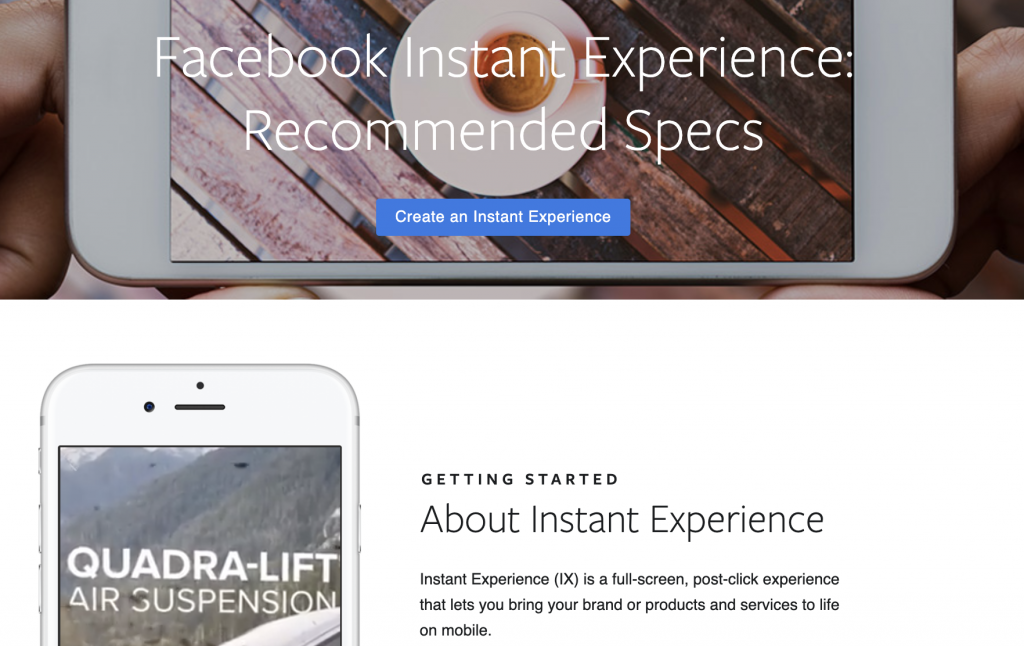
Facebook Ads Instant Experience (Image via Facebook)
Include an Instant Experience
With each objective, Facebook Ads will also ask if you’d like to include an Instant Experience. Instant Experiences allow you to create a fullscreen interactive landing page with rich media like GIFs, products, videos, and more.
Have you heard of Facebook Canvas ads? Instant Experiences replaced them. They feel like you’re visiting a web page, but you’re really just viewing a fullscreen advertisement within the Facebook app.
Instant Experiences are useful because you don’t have to worry about creating accelerated mobile landing pages (AMP) or dealing with slow load times. Your viewers don’t have to leave the Facebook app, and everything loads at lightning speed.
Facebook provides various placement options for you to show an ad to potential customers, as Search Engine Journal points out. Because of this, you want to be strategic about your ad placement. To take full advantage of this option, they recommend customizing by placement and not being too restricting when it comes to placements.
Pro tip: In summer 2021, Facebook extended Facebook Pay off-site to participating third-party websites as well.
The takeaway
The Facebook for Business platform is loaded with features that allow you to personalize your advertising content at every stage of the buying cycle.
It can certainly be confusing if you’re not familiar with the basics, but once you get your hands dirty (metaphorically), you can create an effective strategy in no time.
This post has been updated and was originally published in December 2020.

